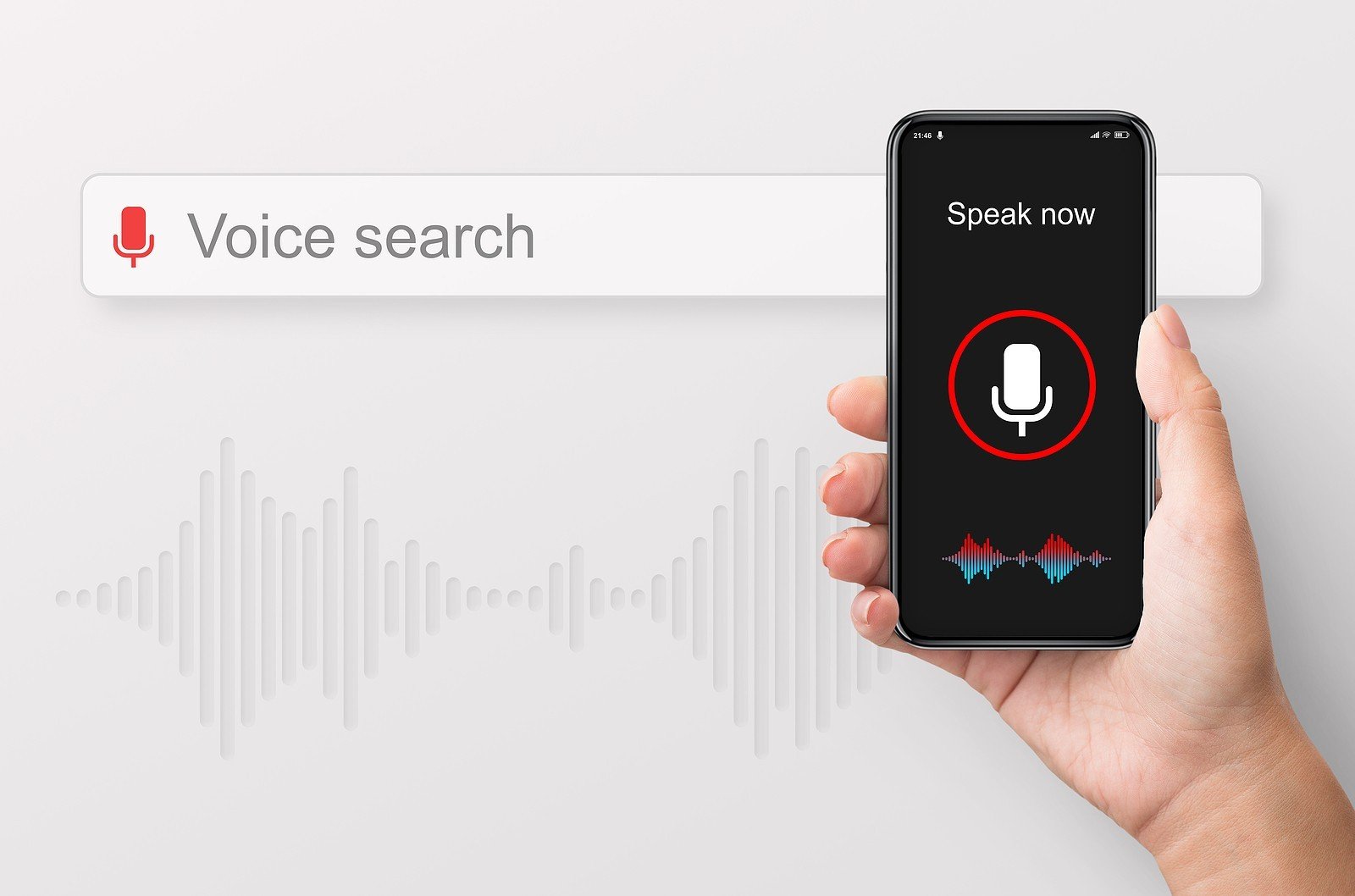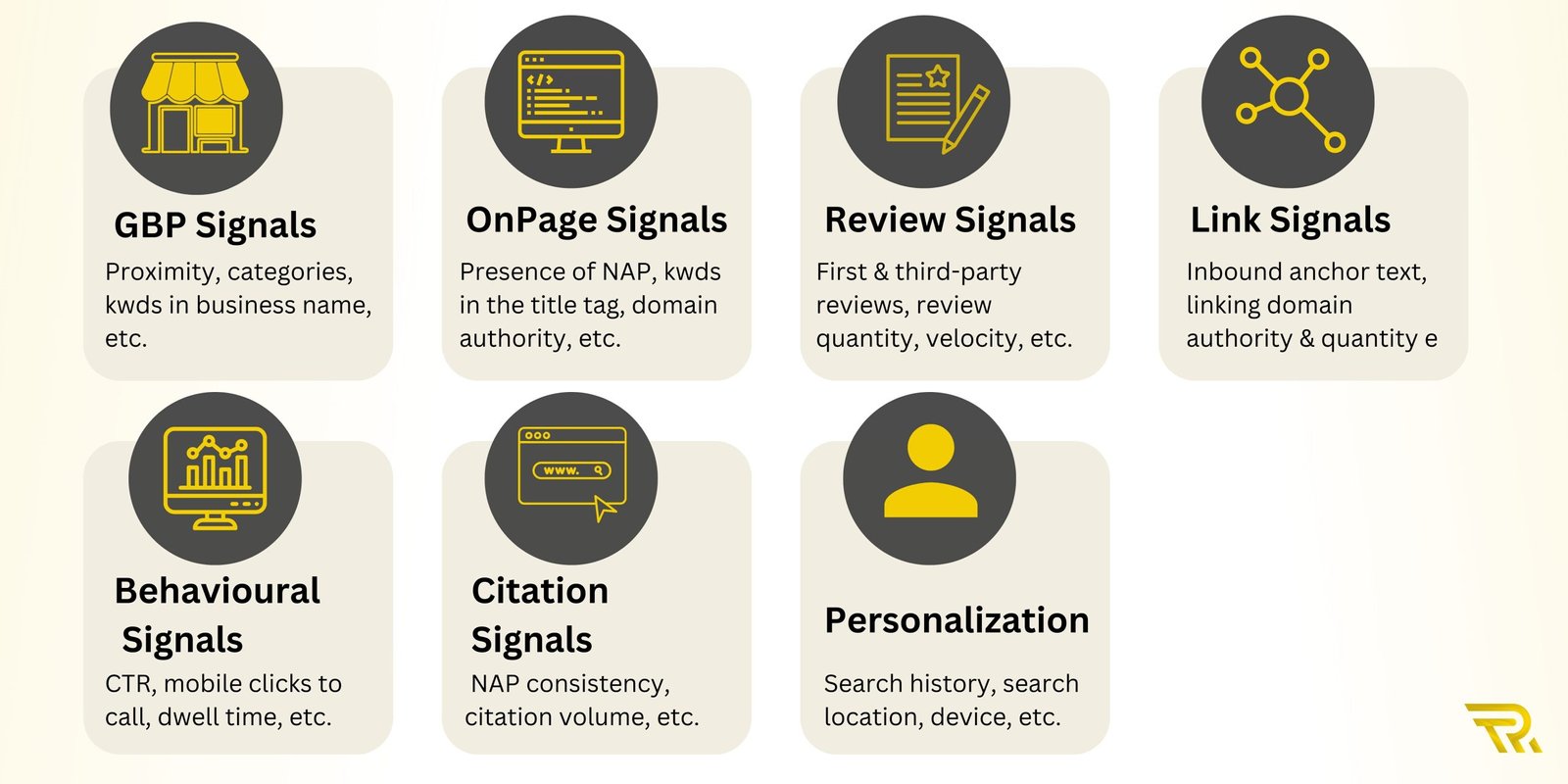Mon - Fri (10:00-22:00)
Using Google Analytics for Small Business SEO: Tracking Performance and Insights
by Triune Digitals
- 16 min read
Are you aiming to enhance your small business’s online presence? Have you explored the advantages of leveraging Google Analytics for Small Business SEO? In this article, we will uncover how this tool empowers your small business to gather valuable data and insights, make informed decisions, and ultimately, enhance online visibility and competitiveness in the digital marketplace.
Key Takeaways
Google Analytics empowers data-driven choices, aiding in resource allocation, content customization, and user experience enhancement.
It helps businesses track marketing performance, enabling efficient budget allocation and refining targeting strategies.
Google Analytics identifies effective content, reduces drop-offs, and supports continuous improvement of conversion rates, driving growth.
What is Google Analytics for Small business SEO
Google Analytics is the go-to tool for your small business SEO success. With over 56% of small businesses investing in SEO, understanding your website’s performance is crucial. Google Analytics offers a wealth of data, allowing you to track key SEO metrics like organic search traffic, bounce rates, and conversion rates.
Over 75% of users never scroll past the first page of search results, making it essential to optimize your site for higher rankings. With Google Analytics, you can pinpoint which keywords are driving traffic and conversions, enabling you to fine-tune your content strategy.
Additionally, it tracks the effectiveness of your advertising campaigns, which is crucial since companies earn an average of $2 in revenue for every $1 spent on Google Ads. With Google Analytics, you can maximize your return on investment by fine-tuning your ad strategy based on real-time data.
Plus, it provides demographic information about your visitors, aiding in target audience identification. By harnessing these insights, you can boost your SEO efforts, attract more organic traffic, and secure a prominent position on search engine result pages – all while staying within your small business budget.
What is Google Analytics 4?
Google Analytics 4 (GA4) is the latest version of Google Analytics, replacing the older Universal Analytics (UA) which has been phased out and no longer collects and analyzes data. GA4 introduces several significant changes compared to UA. For instance, in UA, you could track various types of user interactions, such as page views, events, and transactions, and customize measurements with “custom dimensions.”
GA4, on the other hand, adopts event-based tracking as its core approach. Many of the metrics that UA tracked are now represented with “event parameters” in GA4. These metrics include:
- Website visitors
- Demographic information of visitors
- Mobile visitors
- Sources of website traffic
- Effectiveness of marketing tactics
- Popular website pages
- Conversion of visitors into leads or customers
Andy Blewden, CEO of PPC advertising agency DemandMore, pointed out that the updates in GA4 were long-awaited, as business activities increasingly involve both websites and apps. GA4’s improvements provide greater visibility across various devices and platforms, making it valuable for tracking users throughout their entire journey.
How Google Analytics Impacts Small Business SEO
As a small business owner, you’ll be thrilled to discover how Google Analytics can supercharge your SEO efforts. This indispensable tool offers a treasure trove of insights that enable you to navigate the competitive digital landscape effectively. Here’s a personalized guide to how Google Analytics can be a powerful tool for your small business:
Traffic Analysis
Google Analytics offers your small business an invaluable window into your website’s performance, especially when it comes to tracking organic traffic originating from search engines. It helps you see where your small business website visitors come from. Did you know that around half of your website traffic usually comes from search engines? Google Analytics allows you to categorize your website traffic into various sources.
These sources typically include:
Organic Search: Visitors who find your website through search engines like Google, Bing, or Yahoo.
Direct Traffic: Visitors who type your website URL directly into their browsers or use bookmarks.
Referral Traffic: Visitors who arrive at your website through links on other websites.
Social Media: Visitors who come to your site from social media platforms like Facebook, Twitter, or Instagram.
Paid Advertising: Visitors who click on paid ads, such as Google Ads or Facebook Ads, to access your site.
Keyword Analysis
This information helps small businesses identify high-performing keywords and optimize content around them. By connecting Google Analytics to Google Search Console, you can discover which keywords are like magic spells, driving more visitors.
For instance, if “best pizza in town” is a popular keyword for your pizzeria, using it more in your content can attract more hungry customers.
It’s not just about identifying popular keywords but also ensuring that they are relevant to your business. In the case of the pizzeria, “best pizza in town” is a relevant keyword, as it directly relates to your products and services. You can then optimize your content around this keyword in several ways:
On-Page SEO: For effective on-page SEO for small businesses Incorporate the keyword naturally into your website’s content, including titles, headings, and body text.
Meta Tags: Optimize meta titles and descriptions with the keyword to improve click-through rates from search engine results pages (SERPs).
Content Creation: Develop blog posts, articles, or landing pages centered around the keyword “best pizza in town.” For example, you could write a blog post about the history of your pizzeria and why it’s renowned for serving the best pizza. For successful SEO it’s essential to consistently produce high-quality content for SEO that resonates with your target audience.
Bounce Rate Analysis
Google Analytics provides insights into the bounce rate (the percentage of visitors who leave a site without interacting with it). A high bounce rate can indicate issues with website content or user experience that need addressing to improve SEO. A high bounce rate means people leave your website quickly. Google Analytics can reveal if this is happening and why.
Conversion Tracking
For your small business, SEO isn’t just about traffic; it’s also about conversions. Google Analytics allows businesses to track conversions and set up goals, such as form submissions or e-commerce transactions, to measure the effectiveness of SEO in generating leads or sales, enabling them to align their SEO efforts with their business objectives and maximize their online growth potential.
User Behavior Insights
You can gain insights into how users navigate your website through Google Analytics, allowing you to understand user behavior, optimize website structure and user experience for improved SEO for small business, and ultimately guide visitors through a seamless and engaging journey on your site.
Mobile Optimization
With the increasing importance of mobile SEO for small businesses, Google Analytics provides data on the devices visitors use to access the site equipping businesses with essential insights to prioritize and fine-tune their mobile optimization efforts—a vital factor for achieving top search engine rankings and delivering an exceptional user experience to mobile users.
Local SEO Insights
If your small business serves a local area, Google Analytics helps you see if people nearby are finding you online. Google Analytics can be used in conjunction with Google My Business for small business data to assess local SEO performance, track local search traffic, and monitor the effectiveness of local SEO strategies.
Competitive Analysis
Small businesses can compare their SEO performance metrics with competitors and industry benchmarks using Google Analytics, gaining valuable insights to benchmark their strategies against others and pinpoint areas where improvements are needed to compete effectively and stand out in search engine results.
Cost-Efficient SEO
With Google Analytics you can meticulously assess the performance of various marketing channels, allowing you to make data-driven decisions when it comes to budget allocation for SEO efforts. By diving into the analytics data, businesses can discern which strategies and channels are delivering the most promising results and which may need adjustments.
How to Set up Google Analytics
Setting up Google Analytics is a crucial step, and it’s best to do it early when launching your website or app to start collecting data from the beginning. Here are the steps to set up Google Analytics:
Understand the GA4 Hierarchy.
Before you begin, it’s essential to grasp the GA4 hierarchy, which is the structure of your Google Analytics account. This hierarchy starts with your organization or business, and you can manage multiple GA accounts simultaneously. Each account can have one or more properties (websites or apps), and within each property, you can have various data streams, which replace the concept of “views” from Universal Analytics.

Image by business.com
Set Up a Google Account.
- Visit the Google account creation page.
- Select “To Manage a Business” under “Choose a Google Account Type.”
- Follow the prompts to create your Google account and set up your business details. You will receive a Google email address as part of this process.
Create a Google Analytics Account.
- Go to the Google Analytics account creation page and click “Start Measuring.”
- Follow the prompts to create your Google Analytics account, providing information such as the account name, data sharing preferences, business details like industry and time zone.
Set up your Google Analytics account.
Source: Google
Add Your Property.
- Choose the account to which you want to add your property (website or app).
- Create and name your property, and enter the website URL if applicable. A property in GA4 can represent a website, an app, or both.

Use the Setup Assistant to add a property on Google Analytics 4.
Source: Google
Set Up a Data Stream for Your Property.
GA4 relies on data streams rather than views. Add a data stream to your property by specifying the URL and giving the stream a name.
Optionally, toggle enhanced measurements on or off. Enhanced measurements track user actions on your site, such as file downloads, video views, or newsletter subscriptions.

Select the website or app you want to set up a data stream for in Google Analytics.
Source: Google
Implement Your GA4 Tag.
Upon creating a property, you’ll receive a measurement ID and a GA4 configuration tag, which is a tracking code. You must add this tag to every page or screen you want to track.
Implement the GA4 tag on your site using various methods, including Google Tag Manager or a plugin for your content management system (CMS).
Verify the Code Is Working.
To ensure your GA4 setup is functioning correctly, visit the Real-Time section in GA4 while navigating your website on a different browser tab or your smartphone.
If the setup is working as intended, the report will display at least one active user on your site.
Final Thoughts
As we explore the various facets of Google Analytics for small business SEO, through this blog post we aim to empower your small business with the knowledge and tools needed to harness the full potential of this invaluable resource.
With the insights and guidance provided, we are confident that you can leverage Google Analytics to drive growth, improve your online presence, and make data-driven decisions that will propel you to new heights in the digital marketplace.
Stay tuned to discover how this powerful tool can be your small business’s secret weapon in achieving online success.
Contact us and our SEO experts will evaluate your SEO strategy creating SEO campaigns for your small businesses.
FAQs
How often should I review my Google Analytics data for SEO insights?
It’s advisable to review your Google Analytics data regularly, such as monthly or quarterly, to identify trends and make necessary adjustments to your SEO strategy.
What should I do if I notice a sudden drop in organic search traffic in Google Analytics?
If you experience a drop in organic search traffic, investigate the cause by checking for algorithm updates, technical issues, or content quality problems. Google Analytics data can provide insights into where the drop occurred.
Can Google Analytics track the performance of my paid advertising campaigns alongside my organic SEO efforts?
Yes, Google Analytics allows you to track and compare the performance of paid advertising campaigns and organic SEO efforts in one place. This enables you to make data-driven decisions about your overall digital marketing strategy.
How can I use Google Analytics to understand user demographics and tailor my content accordingly?
Google Analytics provides demographic data about your website visitors, such as age, gender, and location. You can use this information to create content that resonates with your target audience and adjust your SEO strategy accordingly.