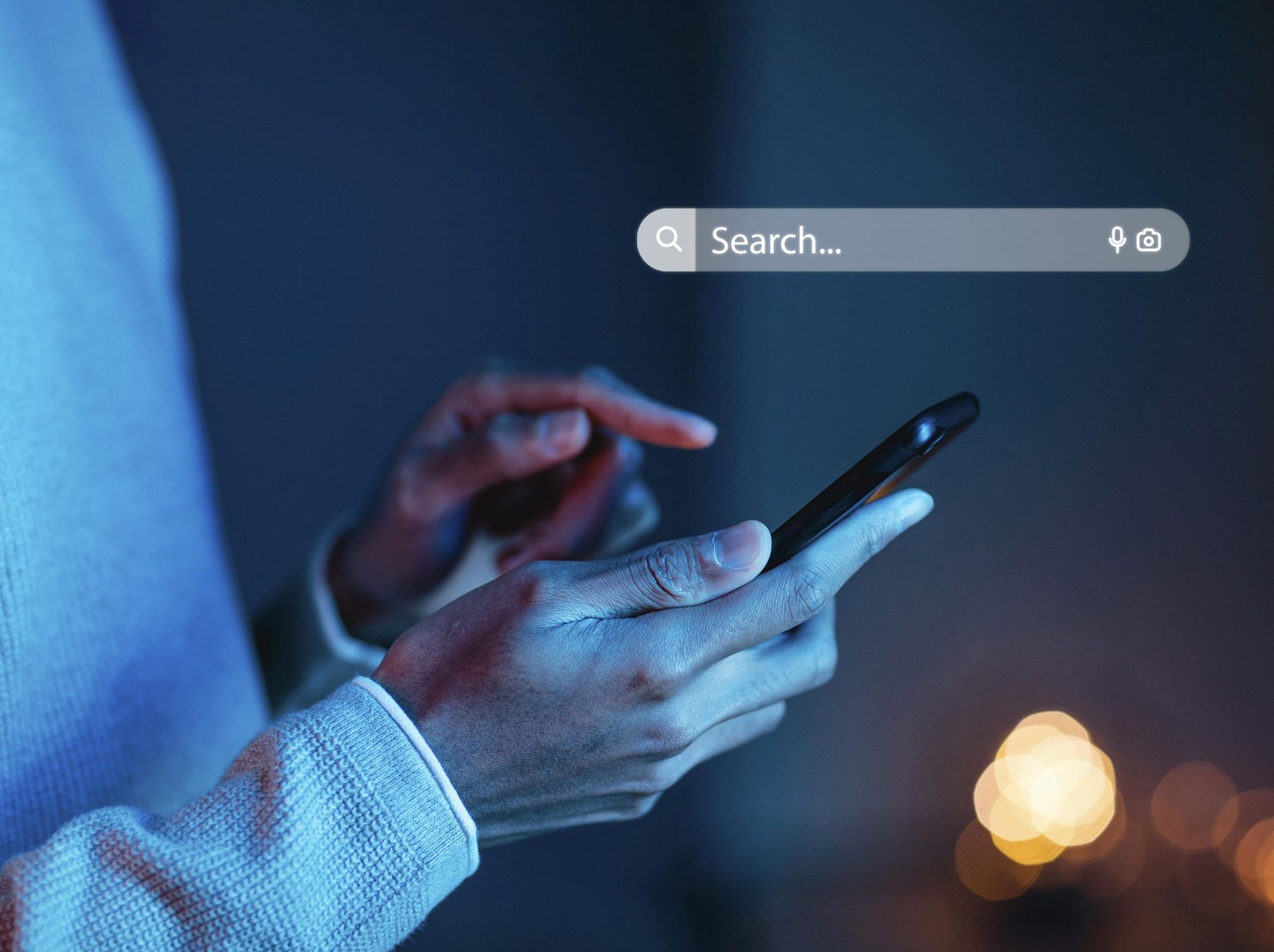Mon - Fri (10:00-22:00)
Step-By-Step Guide For SEO-Friendly URL Creation
by Triune Digitals
- 13 min read
A URL, otherwise known as the Uniform Resource Locator, operates as the location of a website. Being located between the title and the description of a website when you search for something, it is an integral part of a user’s first impression. In this article, we will guide you through the steps of writing SEO-friendly URLs that will help your website rank higher.
Here are our key takeaways:
The basic structure of a URL includes a Protocol, Subdomain, Second-Level Domain, Top-Level Domain, Subfolder, Slug. SEO-friendly URLs fulfill the needs of both users and search engines
When creating an SEO-friendly URL, match it to the content, keep it relatively short and straightforward, avoid numbers and symbols whenever possible, use hyphens and lowercase letters.
For even better results, use the “HTTPS” protocol, a generic top-level domain, provide a hierarchy with subfolders, and avoid URL parameters if possible.
The Anatomy of an SEO-Friendly URL

Before introducing the steps, let’s have a look at the anatomy of a URL
As is displayed on the image above, a URL consists mainly of a
- Protocol
- Subdomain
- Domain
- TLD
- Subfolder
- Slug
1. Protocol
A protocol is a system used to transfer information and text across the internet. The most common forms include HTTP (hypertext transfer protocol) and HTTPS (hypertext transfer protocol secure). HTTPS is used most often and instructs the web browser to encrypt any information you enter into the website, such as passwords or credit card numbers so that cybercriminals are unable to access it. This security protocol safeguards your website’s users and applying it will improve your site’s Google ranking.
Other protocols you may have seen are “mailto://“ (opens the computer’s default email to easily draft an email addressed to the email address after “mailto:”) and “ftp://“ (a standard protocol used to transfer files on a computer network between a client and a server).
2. Subdomain
Subdomains are like specific rooms in the house that is your website—having it in the URL indicates which specific pages should get shown on the web browser. They appear before the domain name, and allow search engines like Google and your visitors to see that your website has other information aside from the homepage.
3. Second-Level Domain (SLD)
The second-level domain refers to the name of your website. It allows users to realize that they are visiting the website of a specific brand. For example, by looking at our domain (triunedigitals.com), you know you are on Triune Digitals’ website without the need for more information.
4. TLD, or Top-Level Domain
The TLD, or Top-Level Domain, refers to the text after the dot in the URL (like “.com” or “.org”). It specifies the kind of entity your organization is registered as on the internet. With TLD, a website is usually categorized by type (educational, commercial, etc.) or geographic location (.uk, .ru, etc.). Having authoritative TLDs (like .gov or .edu) in a website’s backlink profile can positively affect SEO.
5. Subdirectory
A subdirectory, otherwise called a subfolder, assists users and web crawlers in determining the specific section of a webpage they are on. If you look at our URL, you will find that you are on the “blog” section.
6. Slug
And lastly, perhaps the most significant part of a URL – the slug, which is the text at the end of a URL that lets the user know what the page content will be about. This is what the article will mainly focus on.
Why Care About SEO-Friendly URLs?
SEO-friendly URLs refer to URLs that users and search engines can easily read and understand. In other words, its structure should fulfill both of their needs.
SEO-friendly URLs improve user experience by providing the users with a clear idea of the page’s content and page hierarchies. The most significant benefit of having an SEO-friendly structure is that it reduces user confusion by making websites simple to navigate and understand.
Search engine bots pay special attention to the URLs when crawling web pages. Optimizing your URLs helps search engines deliver the most relevant results to users. These engines can easily detect pages with SEO-friendly URLs that include descriptive keywords and which they then match to the most relevant search queries. Now that we know the structure of a URL, let’s see how we can make it SEO-friendly!
Remember that URLs are a ranking factor, so having optimized URL structures can promote the site’s PageRank, which is how Google measures the value, as well as the relevance to the search query.
Now that we explained the structure, let’s see how we can make it into an SEO-friendly URL!
Write URLs That Match Your Content

An SEO-friendly URL should be customized according to the content of your page. Each page on your website has a distinct purpose and targets a specific audience. As such, instead of using random numbers and symbols, you should create SEO-friendly URLs that offer users a better notion of what your page is about. Often you can simply use the title of your page with slight editing to make it more appealing.
Use Appropriate Keywords
To boost the rating in the search results, SEO-friendly URLs usually contain 1-3 keywords that should also be in the page’s title and meta description. However, it would be best if you only used the most relevant keywords that match your content and target audience.
Making the URL as simple as possible will help search engines better recognize your page. So keep this in mind to avoid the possibility of being mistaken for a spam page.
Be Mindful Of Long Phrases & Numbers
To improve user experience, URL optimization seeks to create more understandable and less complicated URL structures. To accomplish this goal, it is recommended to make your URLs simple and short enough for both users and search engines. Therefore, avoid using numbers, special characters, or stop phrases in your URLs.
Why Avoid Numbers?
Numbers, in particular, may be a problem. Although changing the title of a page is relatively easy, editing the URL that was already created may pose challenges.
The editor will need to redirect the current URL to new ones in order to keep them up to date when updating or editing the numbers in an existing URL (like changing the year or the number of tips). Although changing and redirecting URLs is not that difficult, it is nevertheless easy to forget important modifications every time you update your URLs. So, to avoid future issues, we recommend removing numbers from URLs.
Why Avoid Special Characters?
Special characters and symbols are considered unsafe for SEO strategies since issues such as broken links may occur. Some examples of such unsafe characters to avoid in URLs include square brackets ([]), backslashes (\), and the vertical bar (|). Special characters, such as commas, semicolons, and other punctuation, make URLs more challenging to read for both users and search engines. To make URLs more suitable for an SEO-friendly URL structure, you should remove any such special characters.
Why Avoid Stop Words for SEO-Friendly URL ?
You should also avoid using stop words such as “and,” “to,” “an,” since search engines often ignore or filter them. Not to mention, they make the URLs long and complicated. So, you can make the URL structure look clear and concise, as well as to minimize redundancies with them by removing such words.
Use Lowercase Letters
Although many website servers treat UPPERCASE and lowercase letters the same, it is advised to write them in lower case, as uppercase letters can sometimes cause issues such as duplicate content or 404 pages. That is why, just to be on the safe side, you should use lowercase letters in your SEO-friendly URLs.
Use Hyphens In SEO-Friendly URLs
Be mindful not to leave spaces between words in your URLs, as those spaces are converted to “20%” and can affect the readability of your URL. Instead, you can use hyphens (-) or underscores (_), though hyphens are more widely used since users are more used to them.
Best Strategies for Other Parts of SEO-Friendly URLs

Using the Right Protocol
What about other parts of the URL? Let’s take a look at how those parts also contribute to a link becoming an SEO-friendly URL.
Since 2014, HTTPS has been a lightweight ranking factor. The benefit of using HTTPS is that it encrypts the data that is sent between the visitors to your site and your web server.
Use Subdomains Only If Necessary
As mentioned above, subdomains are located before the domain name. They are often utilized in order to divide different sections of a website according to functionality. In the past, Google has mentioned that content on subdomains is treated the same as other contents and that ranking a subdomain is no more difficult than ranking a subfolder. However, some data also shows that moving content from a subdomain to a subfolder has increased traffic. A common theory among SEO professionals is that sometimes Google may treat subdomains as separate websites.
Choosing a TLD
For attracting global traffic, it is recommended to use generic top-level domains (or gTLDs for short) like “.com,” which is mainly used for commercial entities. Be mindful of TLDs such as “.biz,” “name,” or “.info,” as they are often associated with spam. Selecting one of them might have an effect on the ability to build high-quality links.
gTLDs or country-code TLDs (ccTLD for short) like “.fr” or “.co.uk” can be utilized to target customers in specific locations.
Provide Hierarchy By Using Subfolders
Subfolders give extra information about the structure of your website and its hierarchy. In the case of a store, the subfolder can help the visitor learn that it has different types of products and which brand makes them. Additionally, subfolders also make it easier to include keywords into SEO-friendly URLs without making them look like spam.
Where Possible, Avoid Having URL Parameters
URL parameters can often be seen in a URL after a question mark (?). You can usually find them on eCommerce sites with faceted navigation and sorting options. However, in the case of indexable pages, it is usually better to avoid them unless necessary.
This is mainly due to duplicate content issues we mentioned before. Duplicate content refers to when similar or the same content can be accessed at multiple URLs. eCommerce sites may have the same product in different styles or colors, which is why it will be shown with URL parameters.
If you experience this on your website, ensure that similar or duplicate URLs are canonicalized to the version that will rank in search engines.
Spell out numbers (when applicable)
Although it is best to avoid numbers when they can be removed, sometimes that’s not possible since the number is in the name of the website/brand (7-eleven, 7UP, etc.). It is suggested to also purchase the spelled-out name of the domain and redirect it to the main domain. This way, if a user gets confused or is unsure of the spelling, they will still end up on your site (for example, in the case of 7-eleven, seveneleven.com redirects to 7-eleven.com).
When deciding to spell a number after the root domain (www.) or not, look at the situation and think about how people may write them. For example, numbers such as 4 and 2 may be confused for “for” or “to.” However, if the spelled-out version seems to be long, it is more likely to use the actual number instead of spelling it out.
Final Notes
To recap, SEO-friendly URLs refer to those written while keeping in mind the rules that make them easy to read and understand for both search engines and users. A few of the rules to take away are using keywords that match your content, lowercase and hyphens, what characters to avoid, and how to best use the rest of the URL.
Keeping in mind so many rules is not an easy task. But if you want your content or pages to rank, it may be one of the best options. We know how hard it is to operate a company while also trying to reach a wider audience. So why not delegate this work to us so you can focus on expanding your business?
Interested? Let us know! We will be happy to help you with anything related to digital marketing, from SEO to SMM, Content marketing, and more!