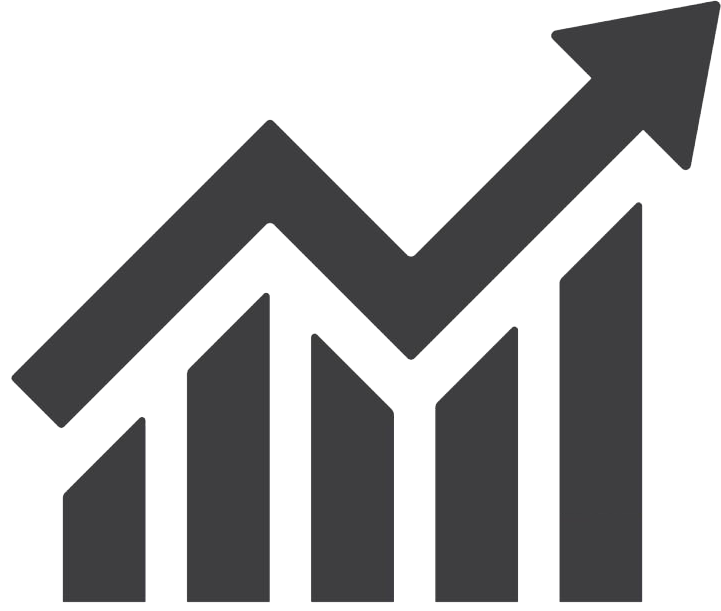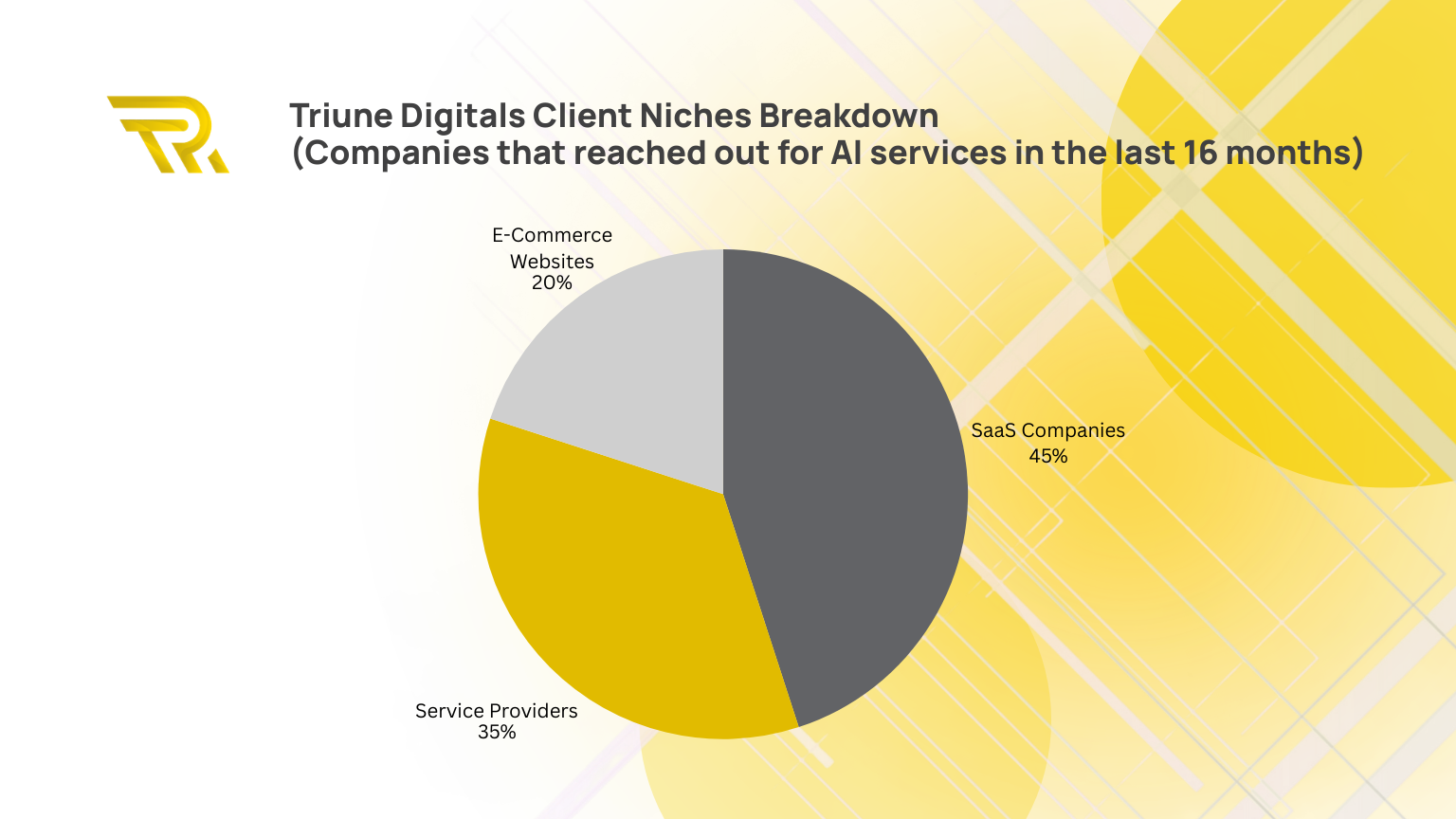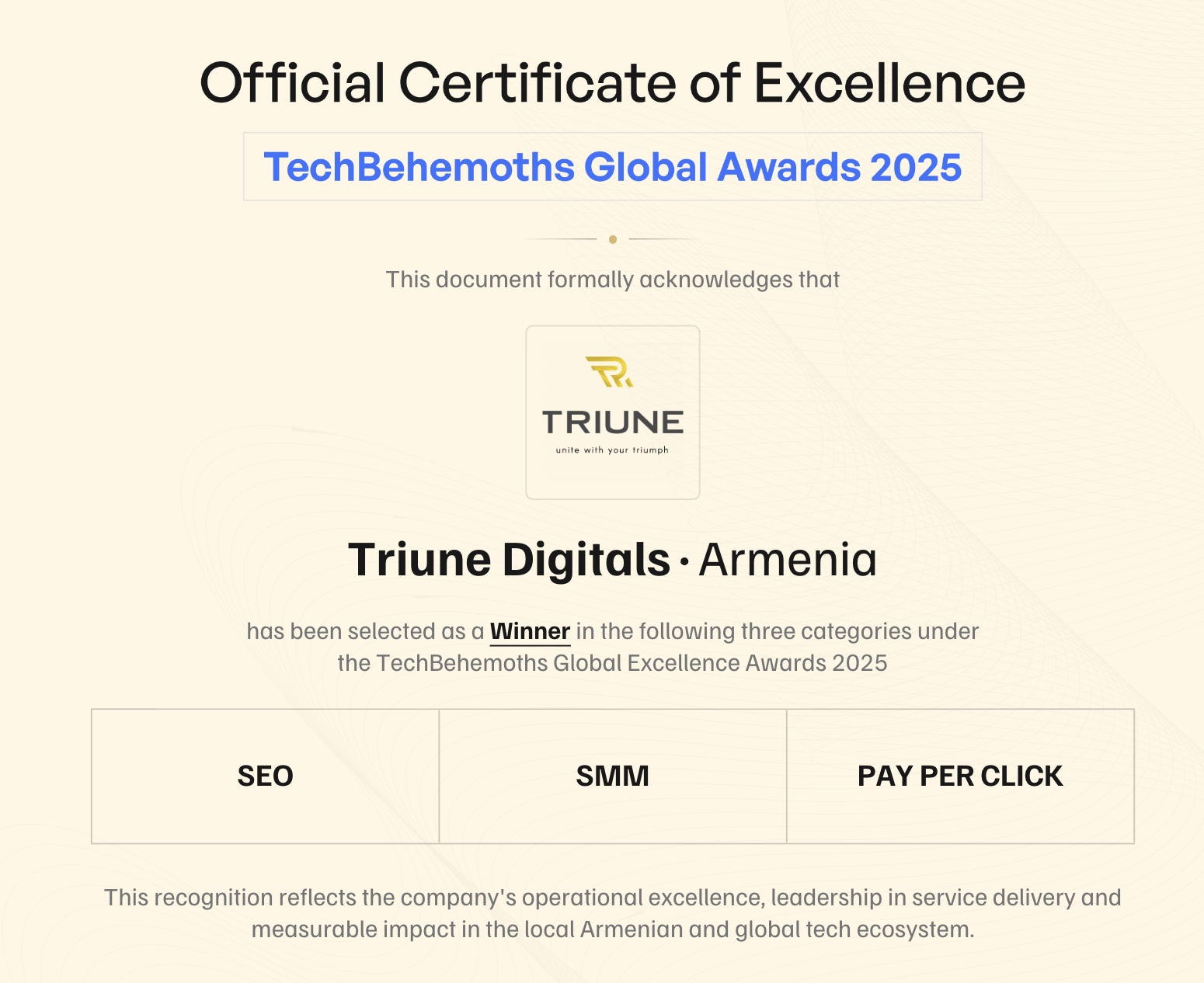Are you a small business owner wondering if SEO can help your business grow online? Are you curious about the advantages of using SEO, and whether it’s a smart investment for your business?
With our expertise in SEO for small business, we focus on strategies that not only drive traffic to your website but also boost conversions and revenue.
In this article, we’ll explain in plain and simple terms how SEO can benefit your small business and whether it can give you a good return on your investment. So, if you’re ready to discover how SEO can take your small business to new heights and achieve remarkable results, keep reading!
Key Takeaways
SEO is vital for small businesses to thrive in the online marketplace.
It increases visibility, reaches target audiences, and drives organic traffic.
SEO offers cost-effective marketing with a higher ROI compared to traditional methods.
What is Small Business SEO?
SEO for small business involves enhancing your website and online visibility to boost organic traffic from search engines like Google. Its primary goal is to attract the right audience, such as potential customers, clients, and leads.
Small business SEO is essentially a specialized form of SEO, characterized by a more focused strategy and limited resources. Additionally, for small businesses with a physical presence, there is a particular emphasis on optimizing for local search results. Therefore, for those looking to start a small business, understanding how to implement SEO strategies is crucial.
The Importance of SEO for Small Businesses
Here are the advantages of SEO for your small business:
Increased Awareness: SEO raises visibility in search results, making your business more noticeable to potential customers.
Increased Traffic: Optimizing your online presence with SEO drives more traffic to your website and social media profiles.
Early Connection with Your Target Audience: SEO allows you to connect with potential customers early in their buying journey by providing valuable content.
Competitive Edge: Higher rankings and improved online visibility help you compete effectively with larger companies.
24/7 Availability: An optimized online presence ensures your business is accessible to potential customers at all times.
Cost-Effective: SEO is a cost-efficient marketing approach, primarily requiring your time and effort as a long-term investment for your business.
SEO Tips for Small Businesses
Here are 14 valuable SEO tips tailored to help your small business succeed:
1. Set Up Google Analytics and Google Search Console
Start by creating accounts for Google Analytics and Google Search Console. These are essential tools for your SEO journey. You’ll need to establish a baseline understanding of your current website traffic and engagement metrics to gauge the impact of your SEO efforts. Continue to monitor this data over time to track progress and identify which changes positively affect your business. The good news is that Google offers these tools for free, and integrating them with your website is straightforward.
Google Analytics for small business provides detailed insights into your traffic, user behavior, conversions, demographics, and more. It’s indispensable for monitoring progress and understanding your website visitors.
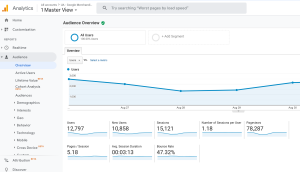
Source: indeed.com
Google Search Console offers valuable data on how your site appears in Google Search, highlighting any issues Google may have with your website. You can use it to submit fixes, sitemaps, and other important information. This tool is crucial for understanding how Google perceives your site and its performance in the search engine results pages (SERPs).
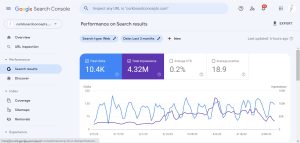
Source: corkboard.com
2. Set Up Your Google My Business Account
Setting up your Google Business Profile is crucial, especially if you start a local business serving customers in a specific geographic area, like restaurants, physical stores, law firms, healthcare providers, electricians, mechanics, and many others.
Google My Business for small businesses is an essential tool that significantly influences how your business appears on Google Search, Google Maps, and Google Shopping. It essentially acts as your online business profile on Google, helping potential customers find and learn about your services.
Here you can find our blog post to run Google My Business for small businesses.
With your Google Business Profile, you can achieve better visibility in search results and manage customer reviews effectively. You also have the opportunity to provide essential business details such as your phone number, email address, and operating hours, making it easier for users to connect with you.
Moreover, Google Business Profile accounts come with access to valuable analytics and data. You can track metrics like profile views, incoming calls, messages, and the number of times people searched for your business. Utilize this data to fine-tune and optimize your profile for better results.
3. Conduct Keyword Research
Keyword research for small business is the bedrock of any effective small business SEO plan. It’s crucial for content creation, website optimization, structuring your site, and enhancing your Google Business Profile. Keywords are the words and phrases people type into Google when searching, making them vital for SEO.
Here’s a simplified guide:
- Start with a list of words you think people might use to find your business.
- Use the Keyword Overview tool and enter these terms.
- The tool provides data like monthly search volume, search intent, and keyword difficulty.
- Focus on keywords with reasonable search volume and lower difficulty, especially for beginners.
- Collect these keywords to create your keyword plan.
To step up your research:
- Use the Keyword Magic Tool by inputting a primary keyword.
- It generates a list of related keyword ideas to add to your list.
- For local businesses like a sushi restaurant in Chicago, analyze city-specific keyword data using the Keyword Overview tool.
- Input your keyword and choose your location for insights on local competition, costs, and more.
- Explore SERP analysis to understand what competitors are ranking for and their authority.
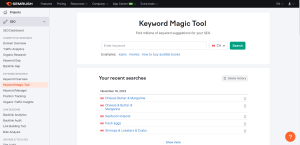
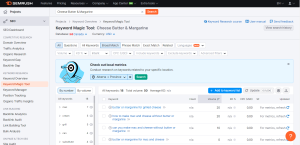
4. Analyze Competitors in the SERPs
Analyzing your competitors on the Search Engine Results Pages (SERPs) provides valuable insights into discovering additional keywords, understanding user preferences for content, and gaining a broader perspective of your online business landscape.
But what exactly are SERP competitors?
Your SERP competitors are the websites you’ll be contending with for visibility in the SERPs, but they may not necessarily be your direct offline competitors.
Regardless of the specific sites that appear on the SERPs, it’s crucial to understand what you’re competing against so you can tailor your SEO strategy accordingly.
When analyzing SERP competitors for your target keywords, pay attention to the following:
- Identify whether they are ranking their homepage or a dedicated page.
- Observe how they incorporate keywords into their content.
- Examine the structure of their websites, including their header navigation menus.
- Evaluate the type of content they are producing.
- Determine their target audience (e.g., children, families, business professionals, etc.).
5. Evaluate Your Website’s Structure
Your website’s structure refers to how your pages and content are organized and grouped together. It plays a critical role in determining how effectively both search engines and users can navigate your site.
This encompasses various elements, including your header and footer menus, SEO-friendly URL structure, and the interlinking of pages within your site. A poorly structured website can lead to low search engine rankings and make it challenging for users to locate the content they’re seeking. This can have negative repercussions for both your SEO efforts and your business overall.
An effective site structure ensures that users, as well as search engines, can effortlessly navigate your website and access every page within just a few clicks.
To assess your current website structure, put yourself in the shoes of a user searching for specific information on your site. Ask yourself if you can easily find what you need or if you encounter any confusion, misplaced elements, or hidden content.
If you identify issues with your website’s structure, it may be worthwhile to consider developing a new one. While keyword research can be a valuable factor in determining the ideal website structure, the foremost priority is to ensure that your website’s structure is clear, user-friendly, and logically organized.
For example, let’s consider a sushi restaurant in Chicago. A straightforward website structure for such a business might include the following items in the header menu:
- Menu Page
- About Page
- Online Reservations Page
- Contact Page
- Blog (optional) for posting articles or news about the business
- Gallery of Images (optional)
If the restaurant has multiple locations, individual pages for each location can be included, with URLs like:
sushi-restaurant.com/downtown/
sushi-restaurant.com/midtown/
sushi-restaurant.com/uptown/
Alternatively, if the business operates in a single location but offers various services or aspects, the structure might resemble:
sushi-restaurant.com/sushi-menu/
sushi-restaurant.com/event-catering/
sushi-restaurant.com/takeout-options/
To determine the necessary pages for your website, rely on your keyword research and SERP analysis, and carefully consider how your customers engage with your business. This will help you create a structure that maximizes user satisfaction and search engine visibility.
6. Incorporate Schema Markup
Schema markup involves using a specially formatted data structure that you can add to your website’s code. This markup serves the purpose of providing search engines with additional information about your web pages.
By implementing schema markup, you can also enhance your chances of appearing in specialized search engine results known as “rich results.”
Rich results not only offer valuable information to users but also grant the website, in this case, Target, more prominent real estate on the Search Engine Results Pages (SERPs). This increased visibility often leads to more clicks for the website.
Schema markup covers various categories, including but not limited to:
- Local businesses
- Restaurants
- Dentists
- Florists
- Hospitals
- Hotels
- Nail salons
- Real estate agents
- And many more
7. Enhance On-Page Elements
Optimizing on-page SEO for small businesses elements like titles, meta descriptions, and headers offers a quick route to achieving SEO improvements for small businesses.
Titles
It’s essential to ensure each page on your website has a unique and compelling title. Here are some title tag best practices:
- Titles should range from 55 to 60 characters in length.
- Utilize your target keywords.
- Provide a clear and accurate description of your page’s content.
- Help users understand the content’s nature.
- Encourage users to click.
- Use your company name or brand strategically.
- Keep it straightforward.
Meta Descriptions
Meta descriptions convey to Google and users the content of your pages. They present an excellent opportunity to provide users with information about your pages and encourage them to click on your result.
It’s essential to ensure that each page on your site has a unique meta description that accurately reflects the page’s content and ideally includes keywords from your research. Here are some best practices for writing meta descriptions:
- Keep meta descriptions to one or two sentences, with a length of 140 to 160 characters.
- Include one or two relevant keywords.
- Add a call to action if appropriate.
- Ensure that meta descriptions are meaningful and descriptive of your content.
- Aim to evoke an emotional response.
Headers
Headers serve to indicate the structure and hierarchy of content by employing differently sized or styled text to mark different sections. Headers are categorized as H1, H2, H3, H4, H5, and H6, with H1s typically serving as the most significant and often representing the on-page title.
Blog Headers
These headers establish the structure of a page or content piece and provide Google and users with contextual information about the content’s subject matter. Google recommends utilizing headers to structure content, and it appears that the search engine places greater importance on keywords used within headers. Incorporate keywords naturally into your headers to align your page with the terms your target audience is searching for, while ensuring that your headers remain clear and provide a logical structure for your page. Here are some header best practices:
- Utilize an H1 for the primary heading (or on-page title) of each page.
- Include keywords in a natural manner.
- Use H2 through H6 headers to segment your page content and establish a logical structure.
- Write content with your target users in mind.
- Utilize headers to summarize the content within their respective sections.
8. Develop Engaging Content for Customer Engagement
Creating content is a great way to boost your website traffic and turn visitors into loyal customers. The goal is for people to find your content in search results, interact with it, and remember your brand when they’re ready to buy or become customers.
To make content that works in SEO for small business, you need to understand your audience well. That’s where keyword research comes in. It helps you create pages centered around important keywords for your business.
Many individuals search for such topics every month, presenting an opportunity to attract potential customers to your small business website. By providing valuable, expert insights through your content, you not only enhance SEO but also establish a means to educate and connect with your potential customers.
Take this steps:
- Leverage your unique expertise to create informative and high-quality content for SEO that delivers significant value to your audience.
- Incorporate relevant keywords and utilize headers to organize your content effectively.
- Enhance engagement by including visuals such as images and videos to make your content more appealing.
- Moreover, share your content on social media and other platforms to amplify its reach and drive additional traffic.
9. Identify and Resolve Fundamental SEO Challenges
Various technical aspects of SEO for small business have the potential to adversely impact your rankings and visibility in search engine results.
These issues encompass:
- Pages that Google cannot discover or crawl
- Broken links
- Slow website loading times
- Sitemap errors
- Duplicate content
- Web security vulnerabilities
- Errors in schema implementation
- And more
Addressing these problems can be challenging, particularly for small businesses with limited time and resources.
Fortunately, tools such as Semrush’s Site Audit tool can simplify this process.
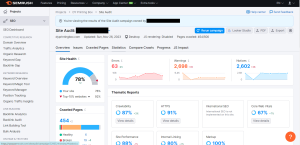
Begin by entering your domain and clicking “Start Audit” to initiate a website audit.
The subsequent page provides options to fine-tune your audit. However, as a small business, you may not need to delve into these settings at this stage. Proceed by clicking “Start Site Audit.”
Once the audit is complete, access the results by clicking on your project. The Site Audit dashboard will display various issues it has identified on your website.
You can click on errors, warnings, or notices to access more detailed information and receive suggestions on how to rectify them.
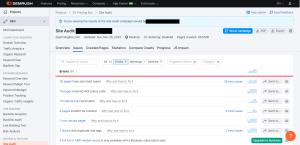
10.Establish Pertinent Online Business Listings
Backlinks are a fundamental ranking factor for Google. These links, originating from other websites and pointing to your own, serve as indicators of trust and credibility in the eyes of Google. Essentially, each link to your website signifies to Google that your site is a valuable resource. The more backlinks you acquire, especially from authoritative websites, the more favorably Google perceives your site, resulting in higher rankings.
Obtaining backlinks can be a challenging endeavor that demands time and expertise. However, it’s imperative for small businesses aiming to achieve favorable positions in search engine results.
Fortunately, a straightforward approach to acquiring links is by submitting your business to relevant online directories. This not only creates valuable backlinks from each directory profile but also ensures your presence on directory pages that rank prominently on Google.
Consider the following platforms to initiate your business listings:
- Google Business Profile (as discussed in tip No. 2)
- Social media platforms like Facebook and LinkedIn
- Bing Places for Business
- Yelp for Business
- Apple Maps
Furthermore, explore industry-specific business directories relevant to your niche. Links from these directories significantly contribute to your SEO efforts and may even drive direct traffic to your website.
It is crucial to maintain accuracy and consistency when submitting your business information, including the business name, address, and phone number (collectively referred to as NAPs). This ensures the credibility of your online presence. (More details on this will be discussed later.)
11. Collaborate with Suppliers and Business Associations for Backlinks
A valuable white-hat link-building strategy for small businesses is reaching out to suppliers and business associations to request website links. If you use products or services from other businesses, ask them to link to your site from their “where to buy” or “our partners” sections. Consider being featured in their case studies or success stories for a link exchange. If your products are part of other companies’ offerings, propose a link in their materials sourcing or business partners sections. Get creative and think of more ways to secure industry-related website links.
Local link building is an essential component of this strategy, as establishing connections with nearby suppliers and business associations can not only boost your website’s authority but also enhance your visibility in local search results.
12. Maintain Accurate Local Listings
Ensuring accurate and consistent business information, including your name, address, and phone number (NAP), is crucial. Inaccuracies can cost you customers and harm your online reputation. Google values precise NAP details and may lower your ranking for discrepancies. To maintain your online presence, monitor all mentions of your business and keep them up-to-date. Semrush’s Listing Management tool simplifies this process, helping you identify and resolve problematic listings.
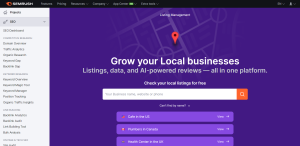
13. Encourage and Engage with Reviews
Online reviews play a significant role in determining your Google ranking and the credibility of your business.
The quantity of reviews you accumulate is crucial for your business’s success, often outweighing the importance of your average rating (although maintaining a high rating remains essential).
Motivate your clients and customers to express their thoughts and provide ratings. Additionally, take the initiative to respond to these reviews, whether they are positive or negative.
Customers appreciate businesses that demonstrate attentiveness and value their feedback. Furthermore, Google appears to reward businesses that actively engage with reviews, as it demonstrates ongoing activity and responsiveness.
14. Monitor Your Search Rankings
Monitoring your search rankings and performance for essential keywords is crucial to assess your SEO’s effectiveness. Ensuring your hard work pays off, right?
While Google Analytics and Google Search Console provide valuable data, they may not delve into specific keyword rankings. This is vital for recognizing which SEO tactics work and which need improvement.
Semrush’s Position Tracking tool provides comprehensive insights into keyword rankings, including local results, traffic estimates, and historical data for tracking changes. Plus, you can track rankings in specific locations, enhancing your local Google visibility.
Start by accessing the Position Tracking tool, creating a project, specifying your location, language, and adding your business name as it appears in local listings. Enter your target keywords, and begin tracking.
The Position Tracking dashboard offers ranking data, distribution, search visibility, and competitor comparisons. Continuously monitor this data, tweaking your SEO for small business to enhance underperforming pages.
![]()
Source: Semrush.com
Final Thoughts
When it comes to growing your small business online, don’t underestimate the power of SEO for small business.SEO is a critical tool that can help you improve your online visibility, reach a larger audience, and ultimately drive more traffic and sales to your website. By investing in SEO for small business, you’re making a smart long-term investment in your company’s success. So, whether you’re just starting out or looking to take your small business to the next level, remember that SEO for small business is your key to standing out in the digital world.
Don’t hesitate, contact us if you want to boost your online presence and drive growth for your small business through effective SEO strategies.
FAQs
Why do small businesses need SEO?
Small businesses need SEO to increase their online visibility, attract targeted traffic, and compete effectively in the digital landscape.
How long does it take to see results from SEO efforts for small businesses?
The timeline for seeing SEO results can vary, but generally, it takes several months to start seeing noticeable improvements in search engine rankings and organic traffic. Patience is key to achieving long-term success.
Can small businesses handle SEO themselves, or is it necessary to hire professional services?
Small businesses can handle basic SEO tasks themselves, but hiring professional SEO services can bring expertise, experience, and advanced tools that greatly benefit small businesses in achieving optimal results.
How can local SEO strategies help small businesses target their specific geographic audience?
Local SEO strategies help small businesses optimize their online presence to target customers within a specific geographic area, increasing their visibility for local searches and attracting relevant customers in their target area.
How can small businesses measure the success and return on investment (ROI) of their SEO efforts?
Small businesses can measure the success and ROI of their SEO efforts by tracking metrics such as organic traffic, keyword rankings, conversion rates, and revenue generated. Tools like Google Analytics provide valuable insights for data-driven decision-making.