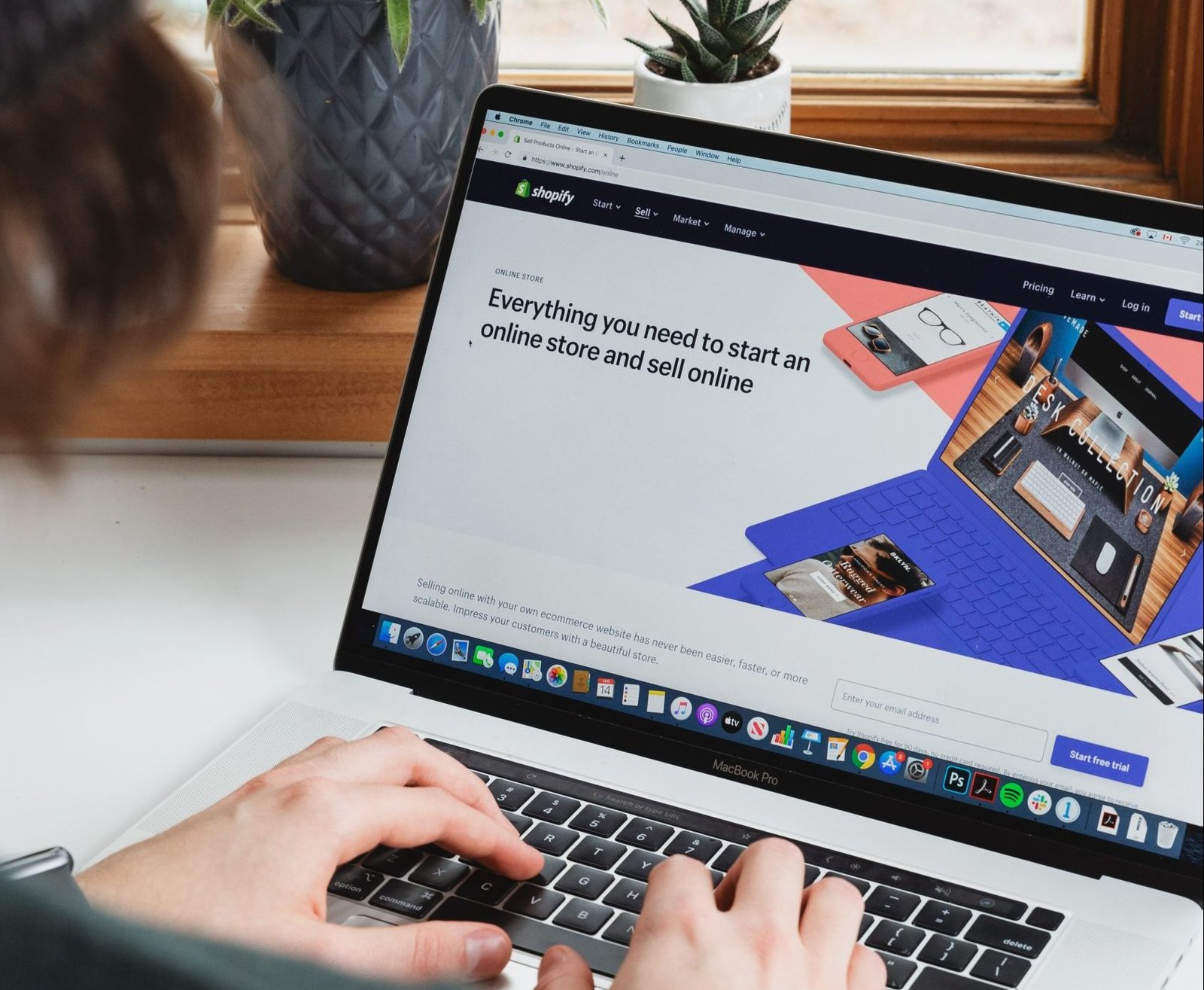Mon - Fri (10:00-22:00)
Multilingual WordPress Website Migration
by Triune Digitals
- 15 min read
Migration of a website, especially one that supports multiple languages, can often seem like a daunting task. For business owners, ensuring that the transition is smooth, and no data is lost in the process is paramount. Whether you’re looking to scale your business, increase website performance, or simply shift to a more cost-effective hosting solution, migrating your WordPress website becomes inevitable. In this guide, we will walk you through a simplified, non-technical pathway to successfully migrate your multilingual WordPress website. From choosing a new hosting platform like GoDaddy or Bluehost to ensuring that your website remains intact post-migration, we’ve got you covered.
Selecting the ideal hosting platform for your multilingual WordPress website
Website migration begins with choosing a new host that aligns with your business needs and technical requirements. For website owners, this decision is crucial as it directly impacts your website’s performance, user experience, and subsequently, your brand image. Understanding your needs is vital, whether it’s related to SEO or overall website functionality. Understanding Your Needs: Identify the specific needs of your website. Consider factors like traffic, storage requirements, and the level of customer support provided by the hosting platform. GoDaddy: A Popular Choice
- Why Migrate? GoDaddy is renowned for its user-friendly interface and extensive customer support, making it a favorable choice for business owners without a technical background.
- Keywords Insight: Whether you’re looking to migrate a WordPress site to GoDaddy or manually migrate a WordPress site on GoDaddy, the platform offers various resources to assist you. Learn more about other SEO best practices to implement post-migration.
Bluehost for WordPress
- Seamless Integration: Bluehost provides seamless integration with WordPress, offering optimized performance for your multilingual website.
- Keywords Insight: The process of migrating a WordPress site to Bluehost is streamlined, with various guides available to assist you through each step. Ensure your URLs are optimized by following this SEO-friendly URL creation guide.
Amazon Web Services (AWS): Scalability at Its Best
- Flexible Options: AWS offers a range of flexible hosting options, ensuring that as your business grows, your hosting plan grows with it.
- Keywords Insight: Learn how to migrate a WordPress site to AWS with straightforward, non-technical guides.
Additional Considerations:
- Security: Ensure the host provides robust security features to protect your website data.
- Uptime: Look for hosts that guarantee high uptime to ensure your website is always accessible to users.
- Support: Opt for hosts that offer 24/7 customer support to assist you during and after the migration process.
- Preparation Before Migration
Steps before migrating your WordPress website
Before diving into the migration process, you should have a solid foundation to ensure a smooth transition of your multilingual WordPress website. Backup, Backup, Backup:
- Why It’s Crucial: Creating a comprehensive backup of your website is the safety net you need before initiating migration. It ensures that your data is secure and can be restored in case of any pitfalls during the migration.
- What to Backup: Ensure that all aspects of your website – files, databases, images, and plugins – are backed up.
Choose the Right Time:
- Off-Peak Hours: Schedule the migration during off-peak hours to minimize the impact on your website visitors and overall user experience.
- Notify Your Audience: Consider placing a temporary notice on your website or sending out communications to inform your audience about the migration and possible downtime.
Check Compatibility:
- Hosting Environment: Check that your website is compatible with the environment provided by your new host. Check for PHP version, database support, and other technical requirements.
- Multilingual Support: Verify that your new host supports multilingual websites and provides adequate functionality to cater to your diverse audience.
Prepare for SEO Implications:
- Maintain URL Structures: Ensure that the URL structures of your pages remain the same post-migration to avoid damaging your SEO ranking.
- 301 Redirects: Be ready to implement 301 redirects for any URL that changes during the migration to guide visitors and search engines to the correct pages.
Testing Environment:
- Staging Site: Consider setting up a staging site on your new host. This allows you to test the functionality and performance of the website in the new environment before going live.
- Troubleshoot Issues: Identify and resolve any issues on the staging site to ensure a seamless transition when the website goes live on the new host.
Migration process
Stepping Through the Migration: A Non-Technical Guide to Moving Your WordPress Website Let’s break down the migration process into manageable steps: Step 1: Set Up the New Hosting Account
- Activate Your Account: Once you’ve chosen a new host, activate your account and ensure all settings are configured to meet your website’s requirements.
- Install WordPress: Ensure WordPress is installed and set up on your new hosting account.
Step 2: Migrate Website Files and Database
- Transfer Files: Use an FTP client to transfer all website files from your old host to the new one.
- Migrate Database: Export your WordPress database from the old host and import it to the new host, ensuring all data is transferred accurately.
Step 3: Update Domain Name System (DNS) Records
- Point to New Host: Update your DNS records to point your domain to the new hosting provider.
- Propagation Time: Be mindful that DNS changes can take up to 48 hours to propagate across the internet.
Step 4: Configure Multilingual Settings
- Language Settings: Ensure that the language settings and configurations are intact and functioning as intended for all the languages your website supports.
- Content Verification: Check that all multilingual content is displayed correctly and that language toggles work correctly.
Step 5: Update URLs and Links
- Adjust URLs: If your domain has changed, utilize a search and replace tool to update URLs throughout your website.
- Check Internal Links: Ensure that all internal links are functioning correctly and update any that are broken.
Step 6: Test Website Functionality
- Check Pages and Posts: Ensure all pages, posts, and media files are intact and loading correctly.
- Test Forms and Features: Ensure contact forms, subscription forms, and other interactive elements are functioning properly. For further insights on optimizing your website, consider reading our technical SEO guide.
Step 7: Monitor Website Performance
- Check Speed: Ensure that your website loads efficiently and that there are no lags in performance.
- Mobile Responsiveness: Verify that your website is fully responsive and provides a seamless user experience across all devices.
Manual migration of multilingual WordPress website
While automated tools can facilitate migration, opting for a manual migration gives you greater control over each step of the process. Especially for big e-commerce website owners who prioritize precision and wish to have an in-depth understanding of the migration process, a manual approach can be invaluable. Step 1: Backup Your Website
- Ensure you have a comprehensive backup of your website, including all files, databases, and content, to prevent any data loss during manual migration.
Step 2: Transfer Files
- Utilize an FTP client to manually transfer your website files from your current host to the new host.
- Ensure all files, including themes, plugins, and media, are transferred accurately to maintain website functionality.
Step 3: Migrate the Database
- Export your WordPress database from your current host and import it into the new hosting environment.
- Ensure all tables and data are accurately transferred to prevent any disruptions to website content and user data.
Step 4: Update wp-config.php
- Modify the
wp-config.phpfile in your WordPress installation to connect to the new database. - Update the database name, user, and password to correspond with the new host’s credentials.
Step 5: Update URLs
- If migrating to a new domain, utilize a search and replace tool to update all URLs throughout your website.
- Ensure all links, images, and references to the old domain are updated to the new domain.
Step 6: Update DNS Records
- Modify your DNS records to point to the new hosting provider, ensuring users are directed to the migrated website.
- Be mindful of the propagation time and verify DNS settings across various regions.
Step 7: Verify Multilingual Functionality
- Ensure all language settings, translations, and multilingual content are intact post-migration.
- Verify that language-switching functionality works seamlessly and that content is accurately displayed in all supported languages.
Step 8: Test and Troubleshoot
- Thoroughly test your website, including all pages, forms, and functionalities, to ensure everything operates smoothly post-migration.
- Identify and troubleshoot any issues, ensuring a seamless user experience on the migrated website.
Platform-specific migration
Transitioning your multilingual WordPress website between different platforms, such as Shopify, can present its unique set of challenges. In this section, we’ll delve into how to navigate migrations specifically between WordPress and Shopify, ensuring your website transitions smoothly and retains its multilingual capabilities. Migrating from WordPress to Shopify
- Product and Content Transfer: Ensure all product information, blog posts, and other relevant content are accurately transferred from WordPress to Shopify.
- Multilingual Support: Set up and verify the multilingual settings in Shopify, ensuring all languages and translations from your WordPress site are accurately reflected. For additional tips on optimizing your Shopify store, check out our Shopify SEO tips.
- Customer Data: Ensure that customer accounts, order histories, and other relevant data are migrated and mapped accurately in Shopify.
Migrating from Shopify to WordPress
- Data Export: Utilize Shopify’s export features to download your product, customer, and order data.
- Content Import: Use WordPress plugins or manual methods to import your data into your WordPress website, ensuring all products, posts, and customer data are accurately reflected.
- Multilingual Setup: Configure your WordPress website to support all the languages previously supported on your Shopify
Migrating to a New Domain
- URL Updates: Utilize search and replace tools to update URLs throughout your website, ensuring consistency with the new domain.
- SEO Preservation: Implement 301 redirects and update SEO settings to preserve your search engine rankings during the domain change.
- Notification: Inform your audience about the domain change and update any marketing materials and communications to reflect the new URL.
Migrating to Different Hosting Providers
- Provider-Specific Tools: Explore and utilize tools provided by hosting platforms, such as GoDaddy, Bluehost, and AWS, to facilitate a smooth migration process.
- Technical Support: Leverage the technical support offered by hosting providers to navigate any challenges during the migration.
- Performance Optimization: Ensure your website is optimized for performance in the new hosting environment, maintaining speed and reliability. Learn more about our website migration services.
Post-migration steps
Once your multilingual WordPress website has been migrated, the journey doesn’t end there. Post-migration steps are crucial to ensure stability, functionality, etc… Step 1: Thoroughly Test the Website
- Functionality Check: Ensure all features, forms, and interactive elements are functioning correctly.
- Content Verification: Check all pages and posts to ensure content, especially multilingual content, is displayed accurately.
Step 2: Monitor SEO and Traffic
- SEO Rankings: Keep a close eye on your website’s SEO rankings and implement strategies to regain any lost ground.
- Traffic Analysis: Monitor website traffic and user engagement to identify and address any potential issues promptly.
Step 3: Address Broken Links
- Identify and Fix: Utilize tools to identify broken links and either update or redirect them to maintain user navigation and SEO.
- Internal Link Check: Ensure all internal links are accurate and lead to the correct pages.
Step 4: Backup the Migrated Website
- Create a Backup: Ensure you have a complete backup of the migrated website to safeguard against any future issues.
- Regular Updates: Implement a schedule for regular backups to protect your data and content.
Step 5: Optimize Performance
- Speed Optimization: Ensure your website loads quickly and efficiently by optimizing images, utilizing caching, and implementing a Content Delivery Network (CDN) if necessary.
- Mobile Optimization: Verify that your website provides a smooth and responsive experience across all devices, especially on mobile.
Step 6: Update Security Protocols
- Security Plugins: Utilize security plugins to safeguard your website against threats and vulnerabilities.
- SSL Certificate: Ensure your SSL certificate is installed and configured correctly to provide a secure browsing experience.
Step 7: Review and Update Content
- Content Relevance: Ensure all content, including text, images, and multimedia, is up-to-date and relevant.
- Multilingual Accuracy: Verify that translations and language configurations are accurate and provide a coherent user experience.
Ensuring ongoing success post-migration
Successfully migrating the multilingual WordPress website is a significant achievement. However, the journey doesn’t end with post-migration. Ongoing success involves continuous monitoring, optimization, and management of your website in its new environment. Continuous Monitoring:
- Regularly monitor website performance, user engagement, and SEO rankings to identify areas for improvement or address any emerging issues. For more insights on international business, consider reading our blog on how to start an international business.
- Keep an eye on website traffic, engagement, and user feedback to understand user behavior and enhance the user experience.
Regular Updates and Backups:
- Ensure that your website, along with its themes and plugins, is regularly updated to benefit from the latest features and security enhancements.
- Implement a robust backup strategy to safeguard your website data and enable quick recovery in the event of any issues or data loss.
Engage and Grow Your Audience:
- Utilize various marketing strategies, such as content marketing, SEO, and social media, to engage your existing audience and attract new visitors.
- Ensure that your content remains relevant, up-to-date, and valuable to your audience, fostering loyalty and encouraging repeat visits.
Security and Compliance:
- Regularly review and enhance your website’s security protocols to protect against threats and vulnerabilities.
- Ensure that your website complies with legal and regulatory requirements, including data protection and privacy laws.
Additional Resources:
- WordPress Guides: Explore the WordPress Codex and WordPress Support for comprehensive guides and community forums.
- Shopify Help Center: Visit the Shopify Help Center for resources, guides, and support related to managing and optimizing your Shopify store.
- SEO Best Practices: Explore resources from Google Search Central to understand and implement SEO best practices.
- Website Performance: Utilize tools like Google PageSpeed Insights and GTmetrix to analyze and optimize website performance.
- Security Guides: Visit WordPress Security and Shopify Security for tips and best practices on securing your website.