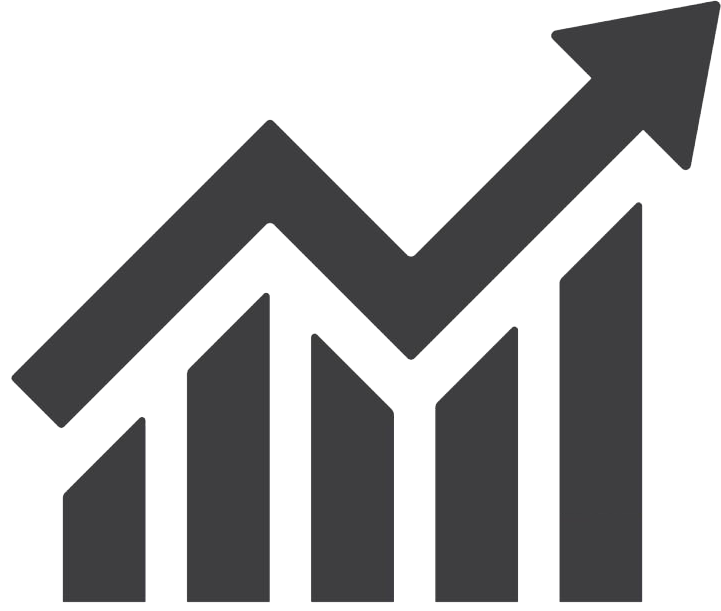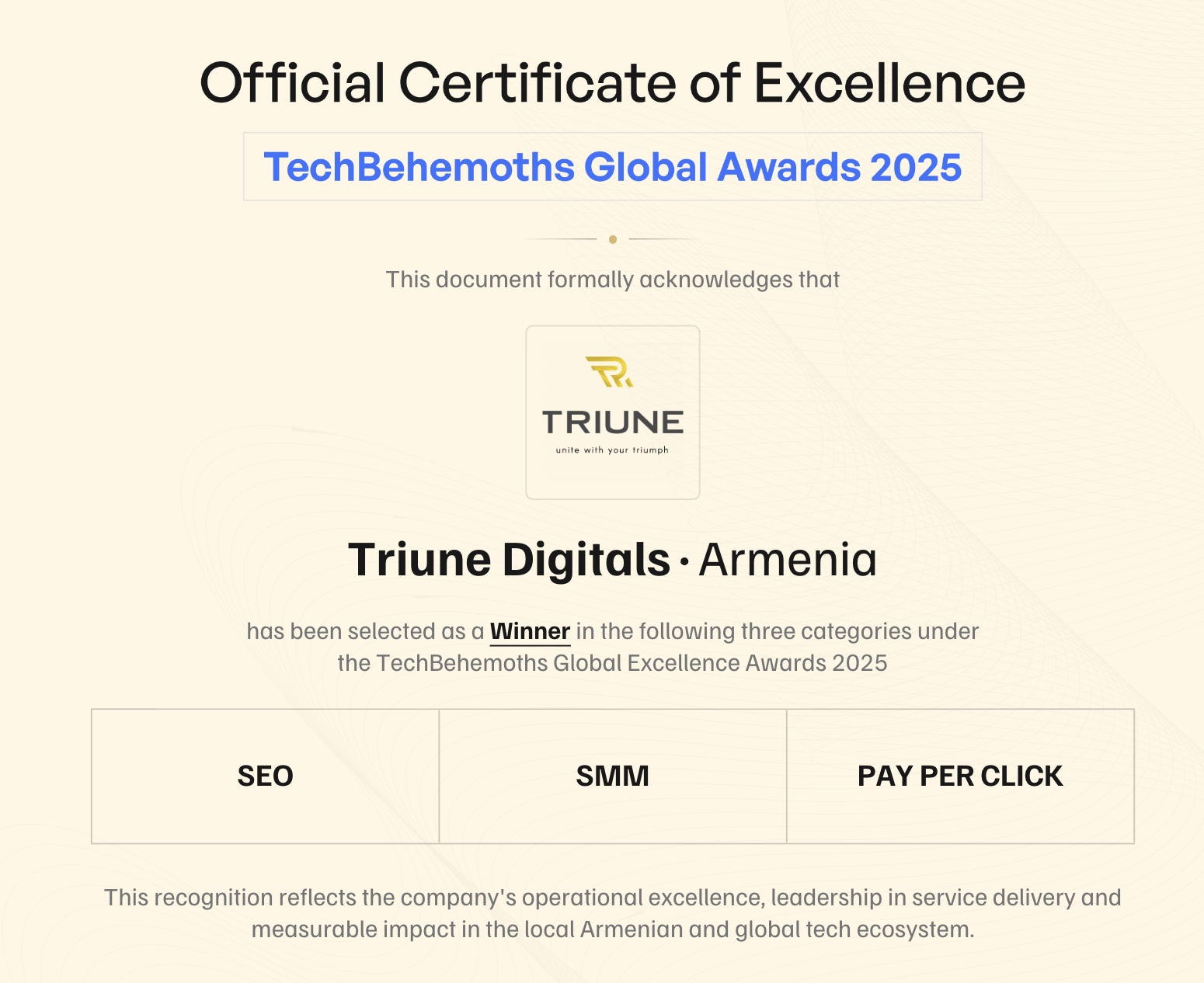If you’re running a business today, you want to be easily found on Google. You probably already know that to achieve this, you need to make your website and Google Ads better. However, what you may not realize is that there’s a third thing you should improve: your Google business listing. It’s officially called your Business Profile.
So, what is Google My Business and how can Google My Business for small businesses help improve local online presence? In this comprehensive guide, we will walk you through the crucial steps for verifying your Google My Business listing and optimizing Google My Business to maximize your local search visibility.
Key takeaways
Optimize your Google My Business profile with accurate info and eye-catching visuals to get noticed in local searches.
Respond actively to reviews, building trust and a sense of community.
Leverage Google My Business for improved local SEO, attracting targeted traffic.
What Is Google My Business?
If you aim to start a local business and enhance your local online presence, you should optimize Google My Business. This comprehensive guide will walk you through the steps to verify your Google My Business listing and maximize its impact on local search visibility.
Google My Business is a complimentary service that enables you to enhance your business’s online presence in search results. Beyond including a URL and description, you have the option to incorporate business photos, videos, contact details, operating hours, delivery zones, and links to reservation services. A cover photo and excerpts from Google Maps and Google Street View provide potential customers with insights into what to expect during their first visit. It’s worth noting that users can propose edits to your profile, so it’s essential to regularly review and maintain its accuracy.
With Google My Business, you can not only optimize your marketing efforts but also enhance your visibility in top search engine results, including Google itself. This tool allows you to reach a broader audience more efficiently, focusing on what matters most, your customers and clients.
What Does an Optimized Google Business Profile Look Like?
Before we dive into the strategies, let’s make sure we’re clear about what a really good Business Profile on Google looks like and why it’s important to have one. To help you understand, let’s compare two examples: one where the Business Profile isn’t complete, and the other where it’s fully filled out and looking great.
Imagine Carl’s Business Profile on Google is like a short description, but Ernie’s profile would show even more if you scroll down. This picture doesn’t cover everything you can do with an optimized Google My Business profile, but it gives you an idea of how much better and more interesting a well-put-together profile can be.
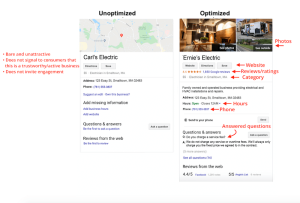
Source: wordstream.com
What Is The Importance Of Optimizing Your Google Business Profile?
Optimizing your website for local SEO is essential for ensuring your business ranks well in local search results. It helps you stand out from competitors and offers several benefits for effective local marketing.
Attract More Customers: When you have a well-optimized Google Business Profile, it makes it easier for potential customers to choose your business over others. This means more people are likely to pick your business when they search online.
Engage Better: Nowadays, many people find what they need on Google itself without visiting other websites. Your Google Business Profile is often the first thing they see. If it’s well-optimized, you can engage with these potential customers effectively and turn them into actual customers.
Improve Your Ranking: Google ranks business profiles based on various factors, including how active and informative they are. By optimizing Google My Business, you send positive signals to Google, which can result in your small business appearing higher in search results. Higher visibility means more potential customers can find you.
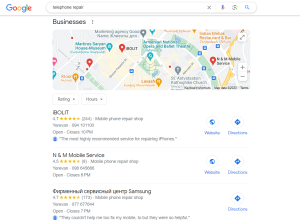
Convert More Customers: A basic business profile on Google doesn’t do much to bring in new customers. But with an optimized profile, you can do a lot more. People can find you when they search for specific keywords, call you directly, visit your small business website, learn about your products or services, and even book appointments. You can also track how people interact with your profile using tools like Google Analytics.
Steps To Optimize Your Google Business Profile
Here are 13 steps to transform your Google Business Profile into a continuous marketing and lead generation tool for your local business:
Create a Google My Business Account
First things first, let’s clarify something important: a Google Business Profile and a Google My Business account are two different things. Your Google My Business account is like the key to accessing and improving your Google Business Profile. To follow the steps in this guide, you’ll need to have a Google My Business account and then link it to your Google Business Profile.
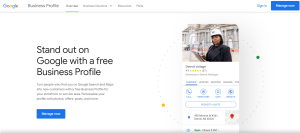
Here’s how you can do it:
- Go to Google.com/business.
- Sign in using the same Google or Gmail account you use for your business (not your personal Gmail, if you have one). This will help you set up and manage your Google My Business account, which is essential for optimizing your Google Business Profile.
- Sign in using the same Google or Gmail account you use for your business (not your personal Gmail, if you have one). This will help you set up and manage your Google My Business account, which is crucial for optimizing your Google My Business presence.
Complete Every Section
You should aim to fill out every part of your Google Business Profile. This not only helps Google show your business in local search results but also encourages customers to take action when they find your profile. To make it manageable, here’s how you can prioritize:
Immediate Attention
- Name
- Address
- Phone number
- Website
- Business hours
Take Some Time
- Choose a relevant category and add attributes
- Describe your products and services
- Share information about your business
- Answer questions that you generate as the owner
Ongoing Maintenance
- Make regular posts to keep your profile active
- Encourage and manage customer reviews
- Address consumer-generated questions and answers
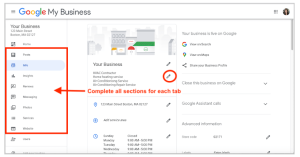
Source: wordstream.com
Even the slightest inconsistency can sow confusion among customers and, more importantly, negatively impact local SEO for small businesses endeavors. By completing all these sections, you not only boost your visibility on Google but also provide valuable information to potential customers, making it more likely for them to engage with your business.
Pay Close Attention to Your Contact Details.
To optimize the contact information on your Google Business Profile, follow these steps carefully:
Ensure that your business name matches exactly with what’s displayed on your physical store sign. It should be the same in the digital world as in the real world. Don’t add location names or extra keywords unless they are part of your brand name. Google sees this as spam and could penalize you for it.
Keep your business name and address consistent across all your online listings. Whether it’s “st” or “street,” or “co” or “company,” use the same format consistently. Google pays attention to these details when assessing your credibility.
Provide both your regular and holiday hours. This not only encourages customers to visit your store but also prevents potential negative reviews from people who made the effort to visit but found your store closed.
Write Your “From the Business” Description
When it comes to writing your “from the business” description on your Google Business Profile, keep these tips in mind:
You can’t control the brief description that appears right below your business name; Google generates it for consistency.
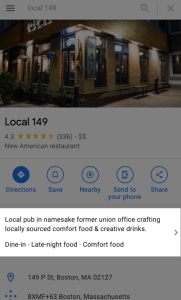
Source: wordstream.com
But you do have control over the “from the business” section, usually found lower on your profile.
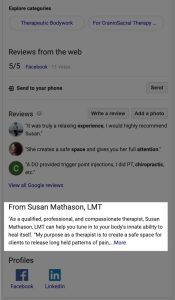
Source: wordstream.com
To optimize this section:
- Use all 750 characters available, with the most important info in the first 250 characters.
- Consider using content from your “About Us” page or mission statement.
- Include keywords that your audience commonly uses to find businesses like yours.
- Avoid repeating information already visible in other profile sections. Instead, focus on what makes your business unique and what customers appreciate most.
- Do not add links or HTML.
Choose a Category
Picking the right category for your Google Business Profile is super important. Here’s why and how to do it:
Get Noticed in Searches: Most folks find businesses on Google when they search for a product, service, or category – we call this “discovery searches.” This makes up a big 84% of profile views. Only 16% come from direct searches where someone knows your business name. So, choosing the right category helps you get found more often.
Show What Makes You Special: When you select a category, Google gives you cool features related to that category. For example, if you’re a restaurant, you can show your menu or a button for reservations. This makes your profile look better and more useful to folks searching for you.
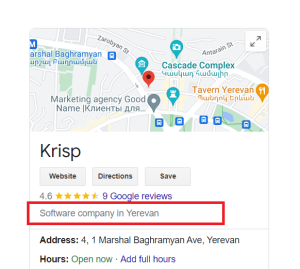
The top section of your Google Business Profile displays your category.
Here’s how to do it right:
Be specific. Let’s say you run a pet grooming place. Instead of just picking “Pet Services,” go for something like “Dog Grooming” or “Cat Spa.” Look through the list or check Google’s full category list to find the most exact match (there are over 3,000 categories, so it’s worth checking).
Use secondary categories. If your business fits into more than one category, set your main one as the most important, like “Coffee Shop.” Then, add secondary categories like “Bakery” or “Café” if they also apply to you.
Keep it real. Only pick categories that match exactly what your business offers. If you’re a car repair shop, go for “Auto Repair” but not “Auto Parts Store.” Don’t mix up categories with products or features, which are different sections.
Choose the Relevant Characteristics
Once you’ve picked your business category, Google will offer you a list of attributes that describe your business even more. Attributes are like special features that potential customers are interested in, such as “kid-friendly” or “outdoor seating.”
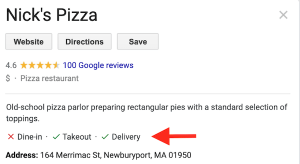
Source: wordstream.com
Attributes aren’t unique to Google My Business; other review sites like Yelp use them too. But Google’s attributes get really detailed, like “good for working on a laptop” or “popular with travelers.” You can take a look at this list of attributes to see what I mean.
Add High-Quality Photos
Visual content speaks volumes. As part of effective on-page SEO for small businesses, uploading high-resolution images showcasing your business exterior, interior, products, and services is crucial.
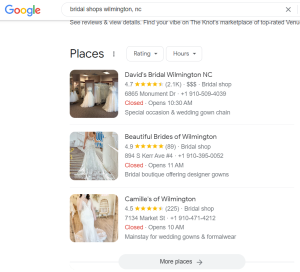
Here are some tips for using photos to optimize your profile:
- Add a new photo at least once a week.
- Make your logo the thumbnail photo.
- Use a cover photo that represents your brand, but don’t stress too much about it because Google may show different feature photos based on what people are searching for.
- Include photos of happy customers, inside and outside views of your place, and pictures of your team.
- Don’t use stock photos, images with special effects, or branding. Google wants to show how your business really looks.
- Focus on clear, high-quality images that show what your business is all about.
- You can even tag your photos with location info to show Google that you’re a prominent local business.
- Don’t forget about videos; they can be a great addition.
- Use Google’s Street View app to add a 360º photo to your profile.
Get Google reviews
Imagine you’re looking at a list of businesses in search results. Would you pick the one with four shiny yellow stars or one of the others with no reviews at all? Most likely, you’d go for the one with stars because reviews matter a lot when people make decisions.
Google knows this too, and it’s a big deal in how they rank businesses. Just look at the first three results that show up in the “Local 3-Pack” when you search for something. They usually have multiple reviews and good star ratings. Google may also put a Business Profile in search results if it has reviews with relevant keywords.
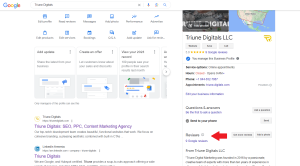
To make your Google Business Profile shine with reviews, follow these tips:
- Start with your loyal customers. They can kickstart your review collection.
- Make it easy for customers to leave reviews. You can create a review shortcut link or use tools like Whitespark’s shortcut link generator.
- Don’t be shy; ask your customers for reviews. You’d be surprised how many are willing to write one if you simply ask through email, text, social media, or in-person chats.
- Remind customers that reviews help others with similar problems find solutions and make informed choices.
- Have a “Reviews” page on your website with a clear call-to-action for leaving reviews.
- Respond to reviews. This not only encourages more customers to leave reviews but also shows prospects what your business is all about and boosts your local search ranking.
Post to your Google Business Profile
You can think of your Google Business Profile as a social media platform too. You can post about things like announcements, special offers, events, and products. These posts show up in the “Updates” section on your profile, and sometimes they can get more attention depending on what people are searching for.
Here’s why posting on your Google Business Profile is a good idea:
- Posts encourage people to take action when they find your profile.
- Posting regularly tells Google that you’re active, which can boost your ranking.
- People on search engines are usually looking for something specific, so they’re more likely to engage with your posts compared to, say, Facebook or Instagram where they’re just casually scrolling.
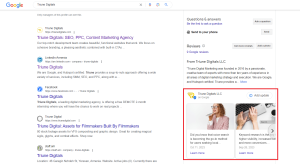
Here are some tips for making the most of your Google Business Profile with posts:
-
- Post regularly. Not just to keep Google happy but also because some types of posts expire every seven days.
- Use events and offer posts for promotions with a timeline. You can pick a start and end date, and the posts will stay up for that period.
- Always include links and clear calls-to-action in your posts.
Ask and Answer Questions
You might have noticed on Amazon that there’s a section for questions and answers alongside product descriptions and customer reviews. Well, Google Business Profiles have something similar.
In this section, people can ask questions about your business, and anyone can answer them. This can be important because the answers might influence someone’s decision to choose your business. You can’t turn off this question and answer feature, but here’s how you can make it work better for your business:
- Set up alerts to stay informed about questions and answers posted on your profile.
- Create your own Q&A. Make a list of the questions customers often ask, and then post those questions along with your answers on your profile. This is totally okay, and Google even encourages it.
- Keep keywords in mind. Questions and answers with relevant keywords can help improve your Business Profile’s ranking. Just make sure to use keywords naturally and not overdo it.
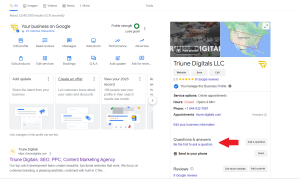
Add Products and Services
If your business name doesn’t make it obvious what you offer, it’s a good idea to use the “Products and Services” section to provide more details. This not only clarifies things for potential customers but also adds more high-quality content for SEO to your profile, which can improve your ranking in search results.
When you add your products and services, make sure to include:
- The name of each product or service.
- A description that explains what it is.
- If applicable, the price for each item.
Set Up Messaging
You can enable messaging on your profile, allowing potential customers to send you text messages directly. Since many people use their smartphones for local searches, this is a great way for them to get in touch with you. To set it up, go to the “Messaging” tab in your Google My Business dashboard. Don’t worry; you won’t need to share your personal phone number. Google uses a different number through its Allo app. Remember to set up message alerts in your dashboard settings.
Maintain Your Profile
Your Google Business Profile needs ongoing attention. It’s not a one-and-done task. To maximize its benefits, you should:
- Keep your information updated, even for small changes like your suite number.
- Post regularly and upload new photos each week.
- Encourage a continuous flow of reviews.
- Monitor and respond to reviews.
- Stay informed about new features and use your profile to its full potential.
Final Thoughts
So, what is Google My Business for small businesses? It’s an essential tool for your small business to manage online presence on Google Search and Maps. For your small business, it offers increased visibility, trust-building through reviews, local SEO advantages, and data insights. By optimizing your Google Business Profile with accurate information, engaging descriptions, compelling photos, and active engagement, you can establish a strong online presence that attracts customers.
Contact us, and our professional team will help optimize Google My Business for your small business.
We specialize in providing top-notch SEO services for optimizing your Google My Business listing and boosting your online visibility.
FAQs
Do you recommend Google My Business optimization for my small business?
Definitely, optimizing your Google My Business for your small business is highly recommended. You can trust our professional team to enhance visibility, engage customers, and succeed.
Can I track the performance of my Google My Business profile?
Yes, GMB provides insights and analytics about how customers interact with your profile. You can see data about views, searches, clicks, and more, which can help you understand what’s working and make informed decisions.
Can I manage multiple locations with Google My Business for small businesses?
Yes, GMB allows businesses with multiple locations to manage them all under one account. This feature is particularly useful for franchises or businesses with different branches.
What kind of businesses can use Google My Business?
Any type of business, from local shops and restaurants to service providers and global brands, can use Google My Business to improve their online presence and engage with their audience.
How often should I update my Google My Business profile?
Regular updates are beneficial. Ensure that your business information, photos, posts, and any changes in hours are accurate and up-to-date to provide the best possible experience for potential customers.