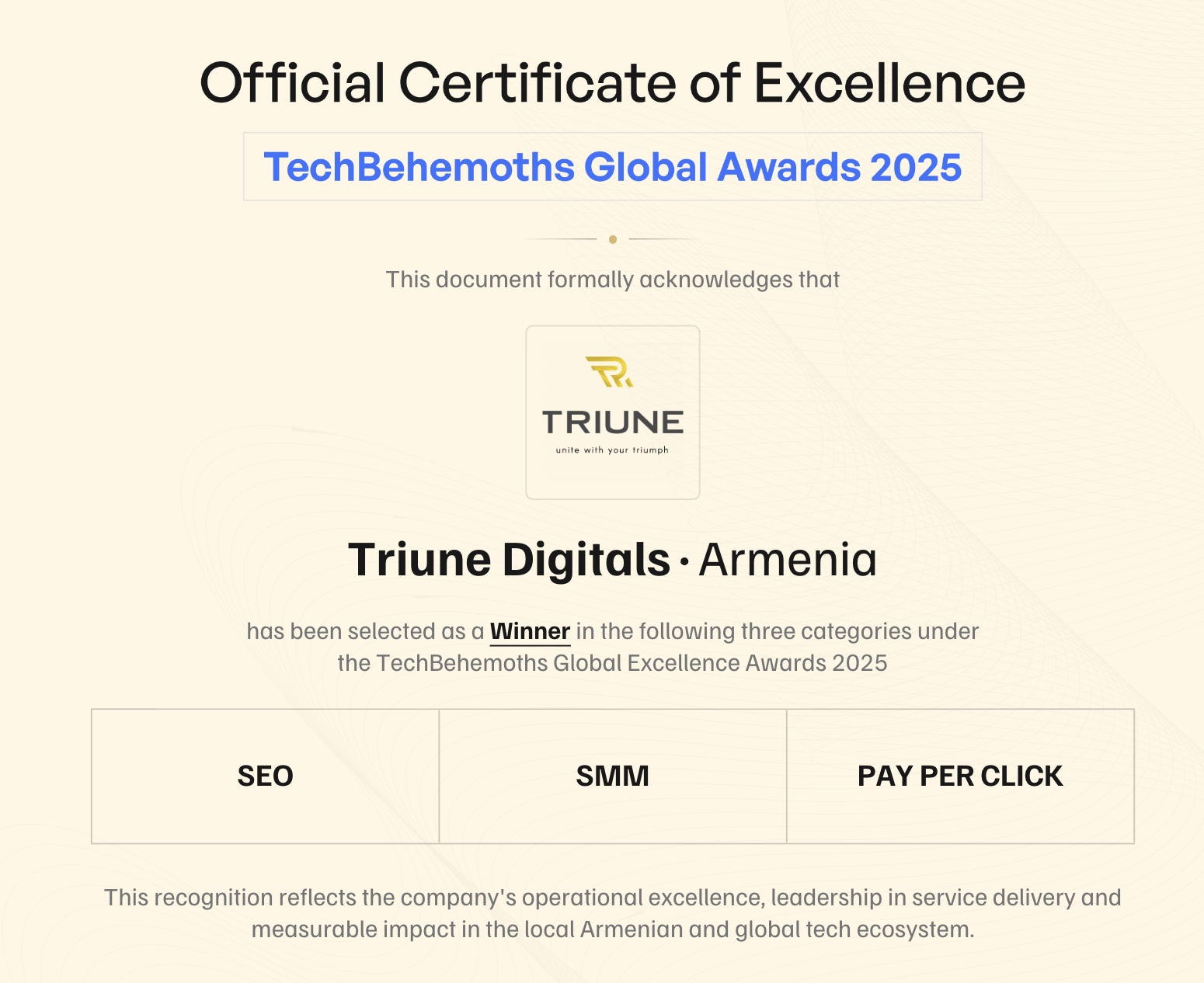In today’s digital age, optimizing your local presence is crucial for businesses looking to thrive in their respective communities. Local Search Engine Optimization (SEO) plays a vital role in ensuring that your business is discoverable by potential customers in your area. In this article, we will delve into the importance of local SEO, explore the six key ranking factors, and introduce a powerful AI tool, ChatGPT, that can supercharge your local SEO efforts.
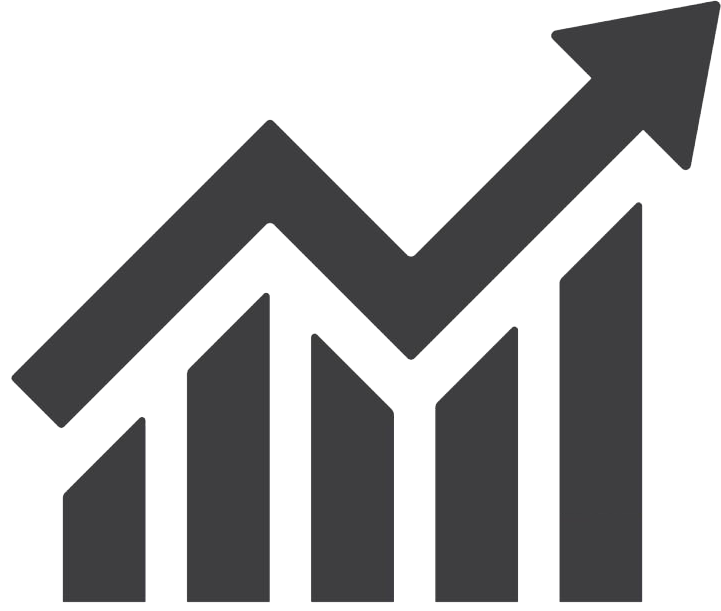
 Local SEO involves several key ranking factors that search engines consider when determining the relevance and ranking of your business in local search results. These factors are:
Local SEO involves several key ranking factors that search engines consider when determining the relevance and ranking of your business in local search results. These factors are:

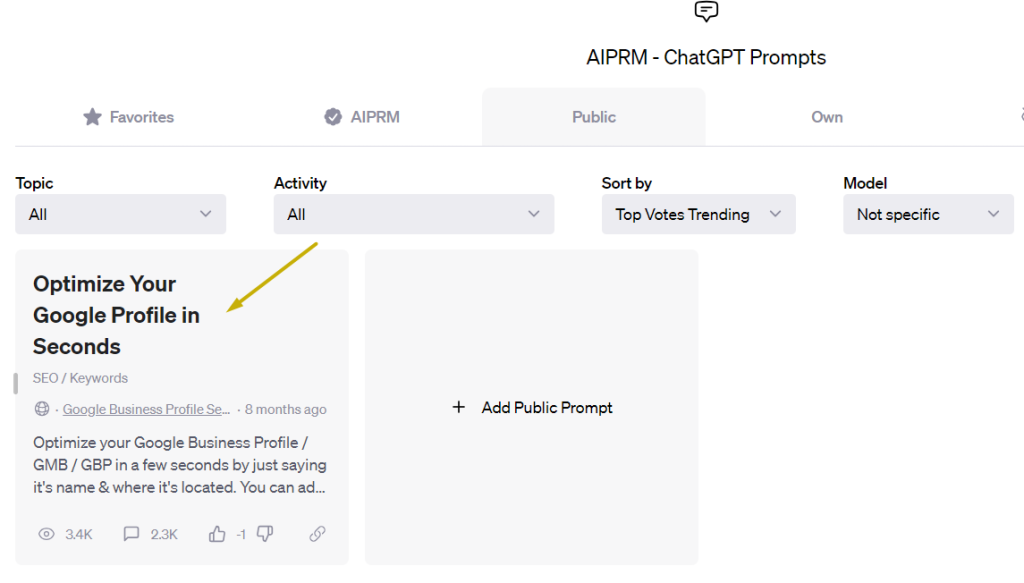
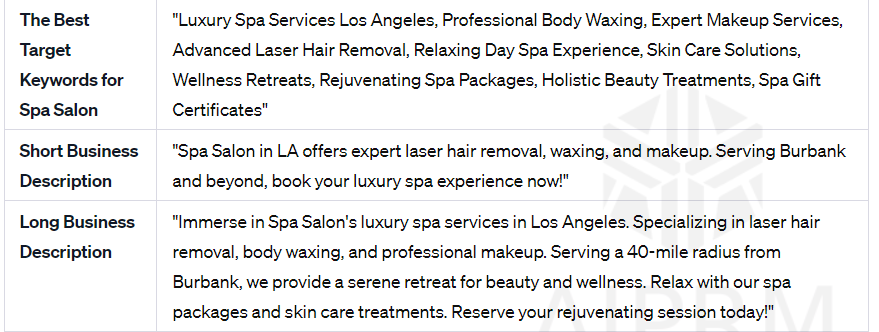 You can optimize the output further by asking ChatGPT to incorporate in the long GBP description specific advantages you want to highlight for your business.
You can optimize the output further by asking ChatGPT to incorporate in the long GBP description specific advantages you want to highlight for your business.
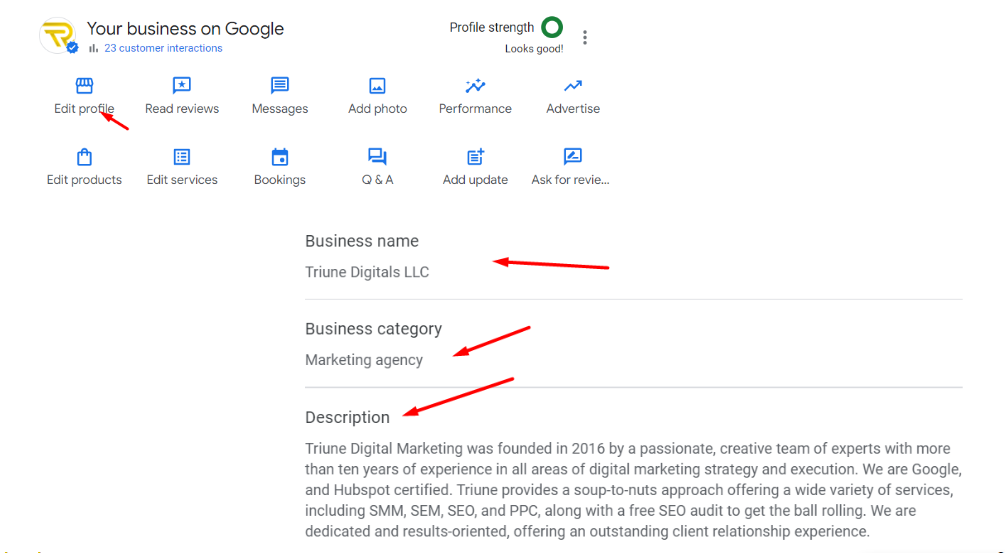
 Google My Business (GBP) posts serve as a valuable tool to engage with your audience and enhance your local presence. These posts allow you to share
Google My Business (GBP) posts serve as a valuable tool to engage with your audience and enhance your local presence. These posts allow you to share

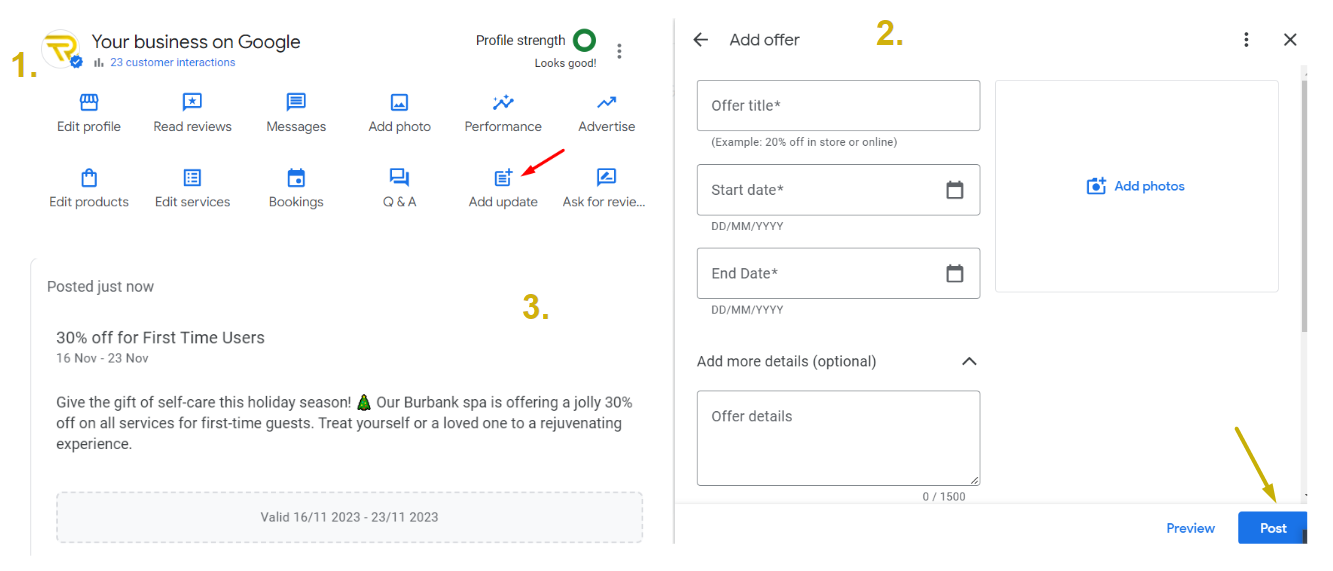
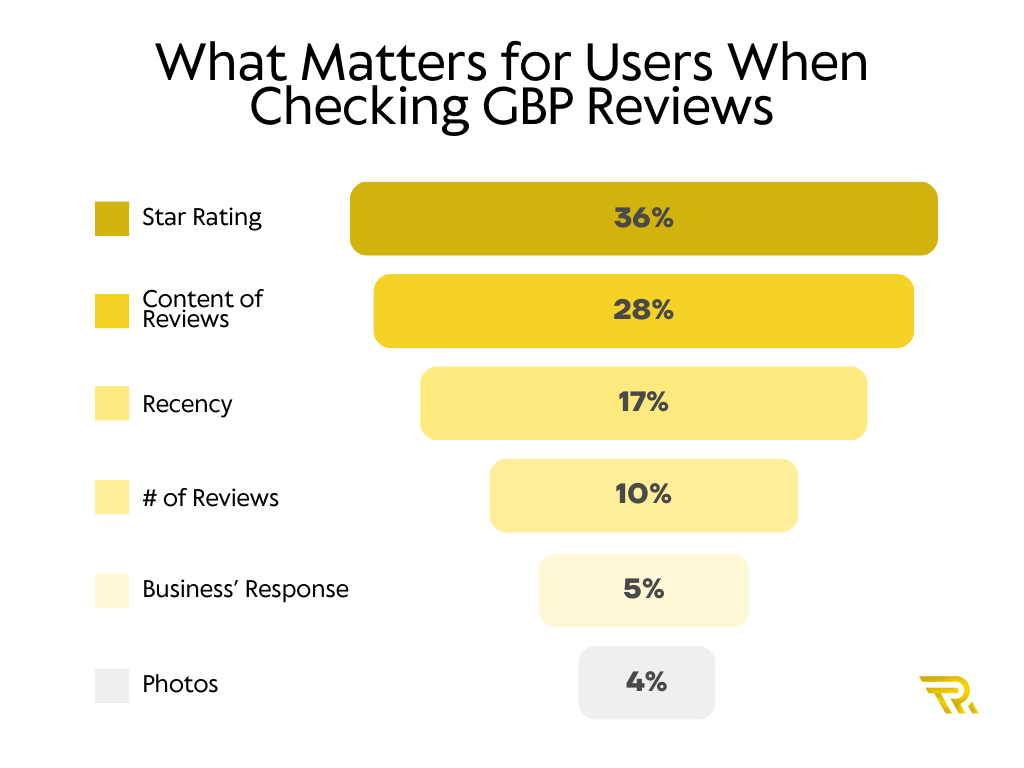 Star Rating Significance: A staggering 36% of searchers prioritize the star rating when evaluating local businesses, making it a primary consideration for users.
Review Reading: 28% of consumers diligently read reviews before finalizing a purchase or service decision, underlining the importance of well-maintained GBP reviews.
Recency Matters: Recent reviews matter to 17% of users, emphasizing the need to encourage ongoing feedback and engagement.
Review Volume: The overall number of reviews a business accumulates on GBP affects 10% of searchers’ decision-making processes.
Response Engagement: An additional 5% of users value businesses that actively respond to reviews, showcasing commitment to customer satisfaction.
Star Rating Significance: A staggering 36% of searchers prioritize the star rating when evaluating local businesses, making it a primary consideration for users.
Review Reading: 28% of consumers diligently read reviews before finalizing a purchase or service decision, underlining the importance of well-maintained GBP reviews.
Recency Matters: Recent reviews matter to 17% of users, emphasizing the need to encourage ongoing feedback and engagement.
Review Volume: The overall number of reviews a business accumulates on GBP affects 10% of searchers’ decision-making processes.
Response Engagement: An additional 5% of users value businesses that actively respond to reviews, showcasing commitment to customer satisfaction.
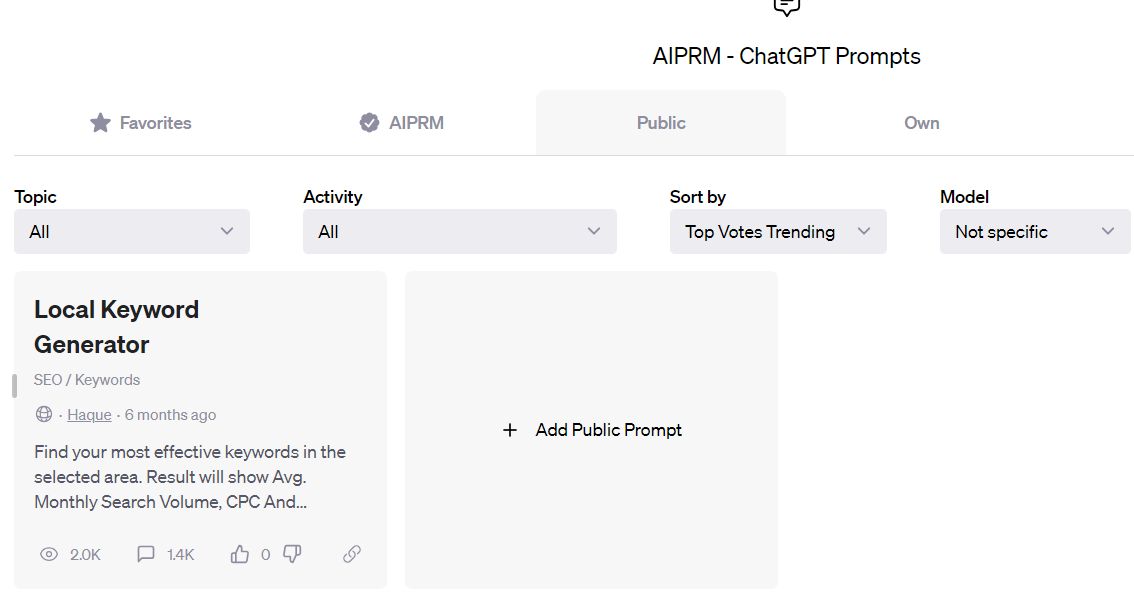
Output

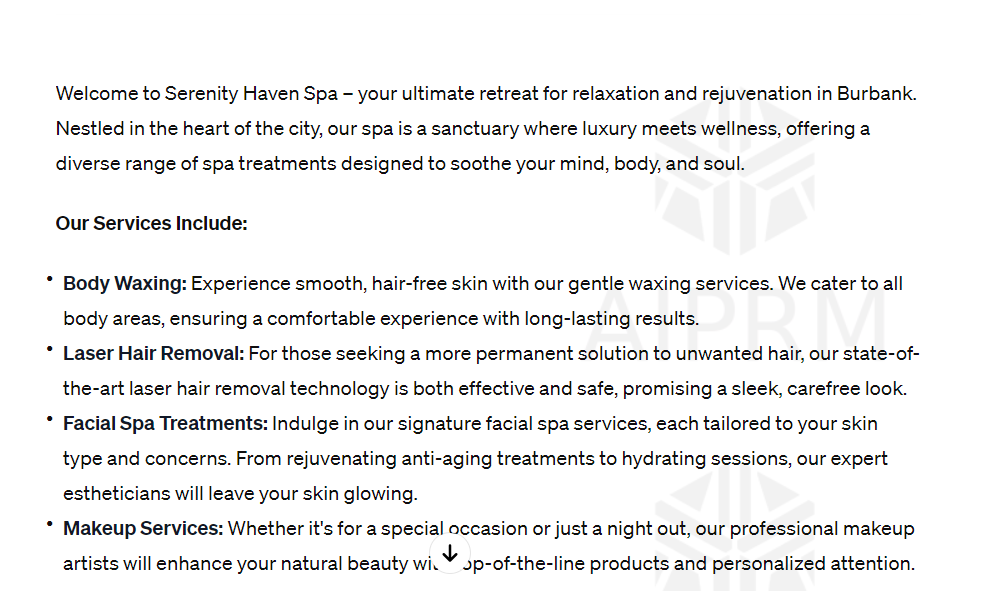
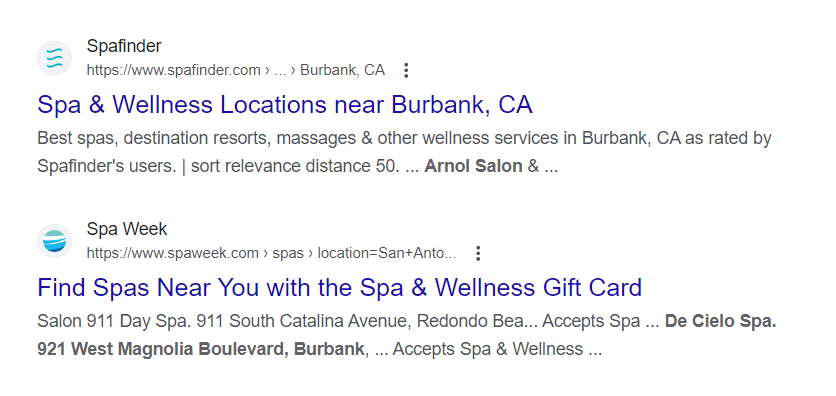
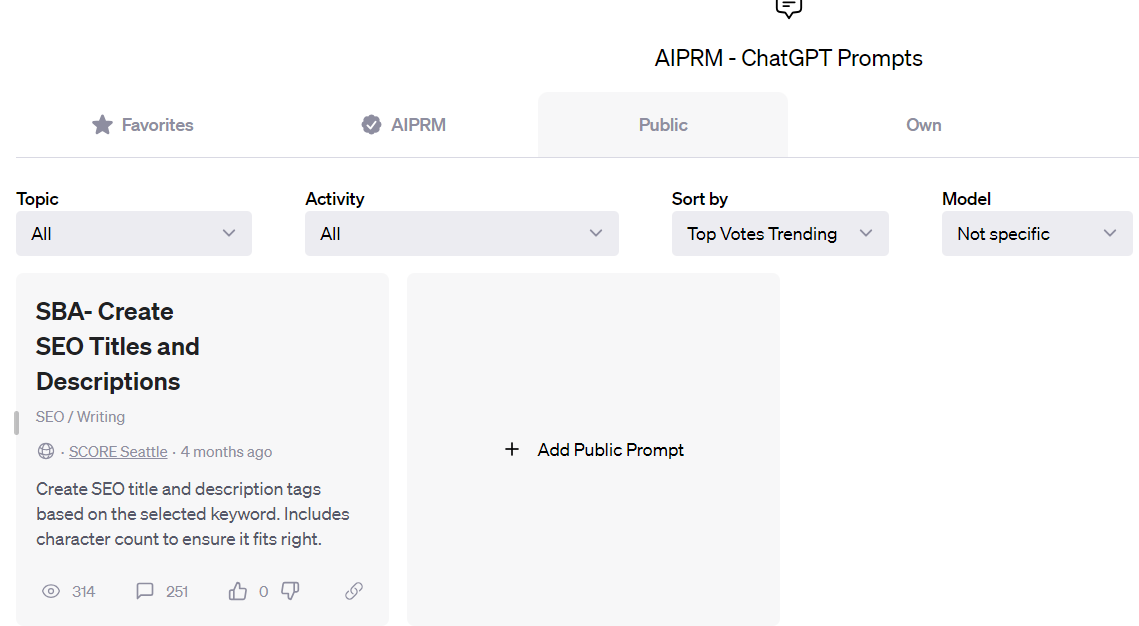
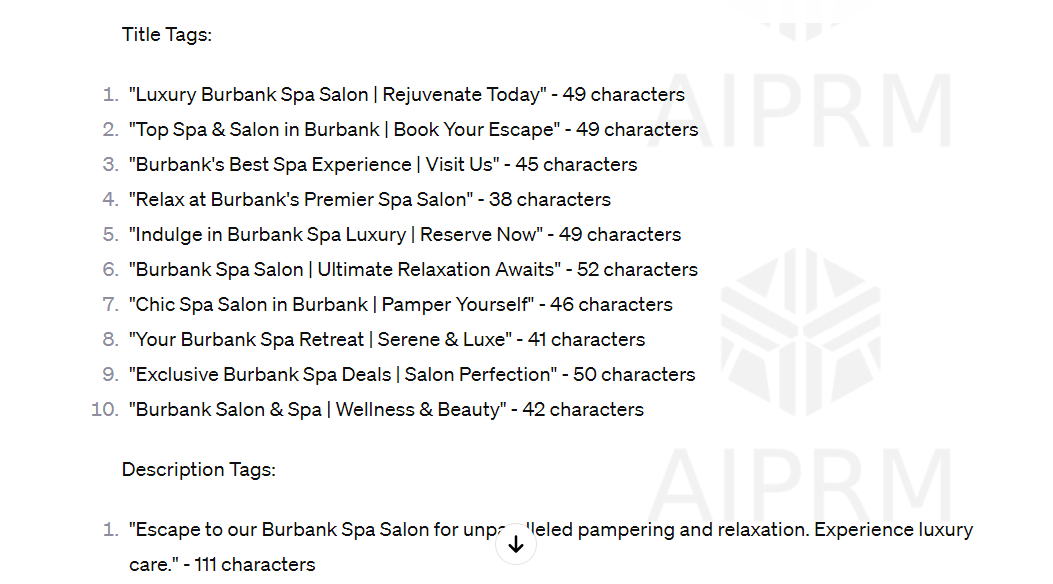
Local SEO Stats:
Before diving into the specifics, let’s take a look at some eye-opening statistics that highlight the significance of local SEO:- Over 90% of consumers use search engines to find local businesses.
- Approximately 46% of all Google searches are seeking local information.
- 88% of consumers trust online reviews as much as personal recommendations.
- Google My Business (GMB) listings receive, on average, 1000% more clicks than organic search results.
How Effective Are Your Marketing Channels?
You could be missing key opportunities for better ROI. Get a third-party assessment and ensure your marketing budget is invested where it matters.
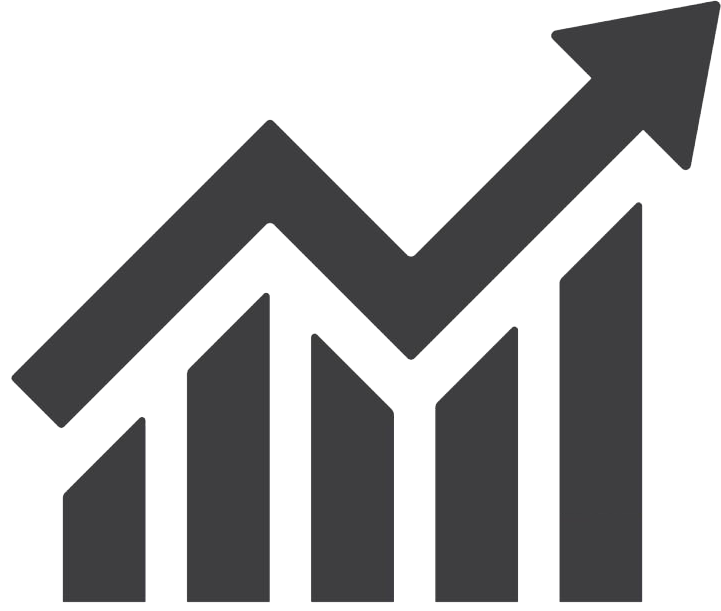
The Main Local Ranking Factors of Local SEO:
 Local SEO involves several key ranking factors that search engines consider when determining the relevance and ranking of your business in local search results. These factors are:
Local SEO involves several key ranking factors that search engines consider when determining the relevance and ranking of your business in local search results. These factors are:
a. GBP Signals:
Google Business Profile (GBP or formerly known as Google My Business(GMB)) is a cornerstone of local SEO. GMB signals include information such as your business’s name, address, phone number, description and category. Accurate and up-to-date GMB information is essential for higher rankings.b. On-Page Signals:
On-page signals encompass elements like your website’s content, title tags, meta descriptions, and keywords. Ensuring that a website is optimized for local search terms is vital for on page SEO for small businesses especially.c. Review Signals:
Online reviews from customers greatly impact your local SEO. Both the quantity and quality of reviews matter, as does your business’s overall rating. Encourage positive reviews and engage with negative feedback constructively.d. Link Signals:
Link signals refer to the backlinks pointing to your website from other authoritative sources. Quality backlinks can boost your local SEO rankings, so focus on acquiring links from reputable websites within your industry.e. Behavioral Signals:
Behavioral signals include user engagement metrics such as click-through rates, bounce rates, and dwell time. Improving user experience and engagement on your website can positively influence your local rankings.f. Citation Signals:
Citations are online mentions of your business’s name, address, and phone number. Consistent citations across the web, especially on local directories, strengthen your local SEO profile.How to Use ChatGPT for Local SEO
While some of the ranking factors mentioned above may not be directly within your control, there are still ways to indirectly optimize elements that can yield positive results in strengthening your local presence. We’re all familiar with ChatGPT, but as a local business owner, how can you harness its potential to enhance your local presence? ChatGPT, a cutting-edge AI tool developed by OpenAI, has the capacity to revolutionize your local SEO efforts. This powerful language model can assist you in various aspects of Search Engine Optimization, including the creation of high-quality content for SEO, keyword research, and more.Here’s how to install and integrate AIPRM with ChatGPT:

- Sign up for an AIPRM account.
- In ChatGPT, navigate to the settings or integrations section.
- Locate the AIPRM integration option and click to enable it.
- Follow the on-screen instructions to link your AIPRM account to ChatGPT.
- Once integrated, you can use ChatGPT to analyze reviews, suggest responses, and track your online reputation seamlessly.
- open your chatGPT account,
- download and enable the AIPRM Chrome extension,
- and voila! It’ll automatically integrate into your Open.ai account.
GBP Signals:
When it comes to GBP (Google My Business) signals, several key factors significantly impact your local SEO rankings. These elements are vital for optimizing your local presence:What Matters
- GBP Profiles per Physical Location: Ensure that you have distinct Google My Business profiles for each physical location of your business.
- Business Name: Maintain a consistent and accurate business name across all online platforms and directories.
- Physical Address: Verify that your business address is precise and consistent everywhere it’s listed.
- Primary & Secondary Categories: Select the most relevant primary and secondary categories to accurately categorize your business.
- Phone Number: Use a local phone number that matches your location, and keep it consistent across all listings.
- Business Description (include keywords): Craft a concise and informative business description that incorporates relevant keywords.
- Services/Products (include keywords): Highlight your services and products with keyword-rich descriptions.
- Posts (once a week – special offers, news, etc.): Regularly update your Google My Business profile with posts about special offers, news, and other engaging content. Google My Business for small businesses is something that needs constant attention for platform growth.
- Additional Info (Booking button, closing/opening hours, accessibility info, FAQ, etc.): Take advantage of additional information fields to provide valuable details like booking options, operating hours, accessibility information, and frequently asked questions. These enhancements not only assist potential customers but also boost your local SEO rankings.
GBP Optimization – Long Description – Writing
The GBP long description is a substantial text field where you can provide a detailed overview of your small business, its offerings, and what sets you apart from competitors. This long description allows you to showcase your brand personality, share your story, and engage potential customers with compelling content. It’s a valuable opportunity to convey your unique selling points, key messages, and important keywords that can improve your local SEO. Let’s pretend we need to write a long description for a Spa Salon in LA, California. First, let’s choose the proper prompt – Optimize your Google Profile in Seconds.GBP Long Description Prompt to Use
In the search bar type “Optimize Your Google Profile in Seconds”, click on the prompt and you can past the below input.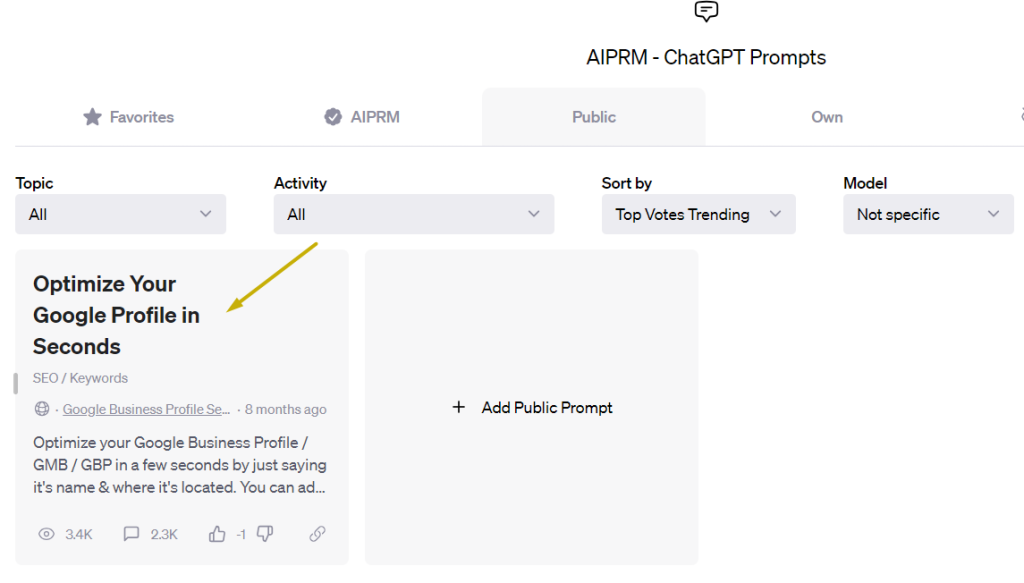
Input:
[Spa Salon located in Los Angeles, California Write me a Google my business description. The spa salon provides services like laser hair removal, body waxing, and makeup services. We serve areas in a 40-mile radius of Burbank. Keep the text within 110 words, use simple language]Output
“Immerse in Spa Salon’s luxury spa services in Los Angeles. Specializing in laser hair removal, body waxing, and professional makeup. Serving a 40-mile radius from Burbank, we provide a serene retreat for beauty and wellness. Relax with our spa packages and skin care treatments. Reserve your rejuvenating session today!”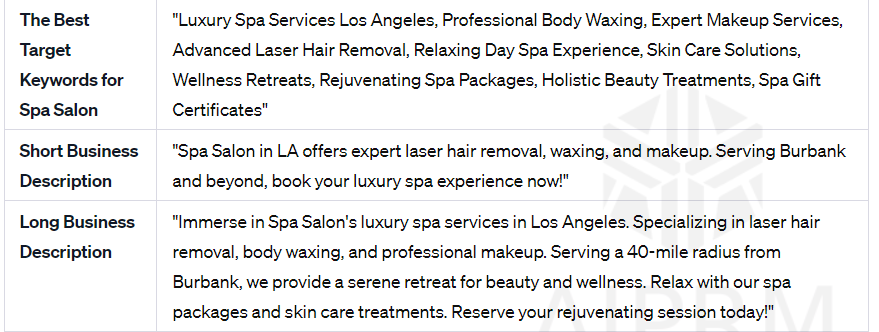 You can optimize the output further by asking ChatGPT to incorporate in the long GBP description specific advantages you want to highlight for your business.
You can optimize the output further by asking ChatGPT to incorporate in the long GBP description specific advantages you want to highlight for your business.
GBP Optimization – How to Add the Long Description
Now that you have the GBP Long Description, it’s time to move on to the implementation. Here’s a step-by-step guide on where GBP admins can edit the Long Description.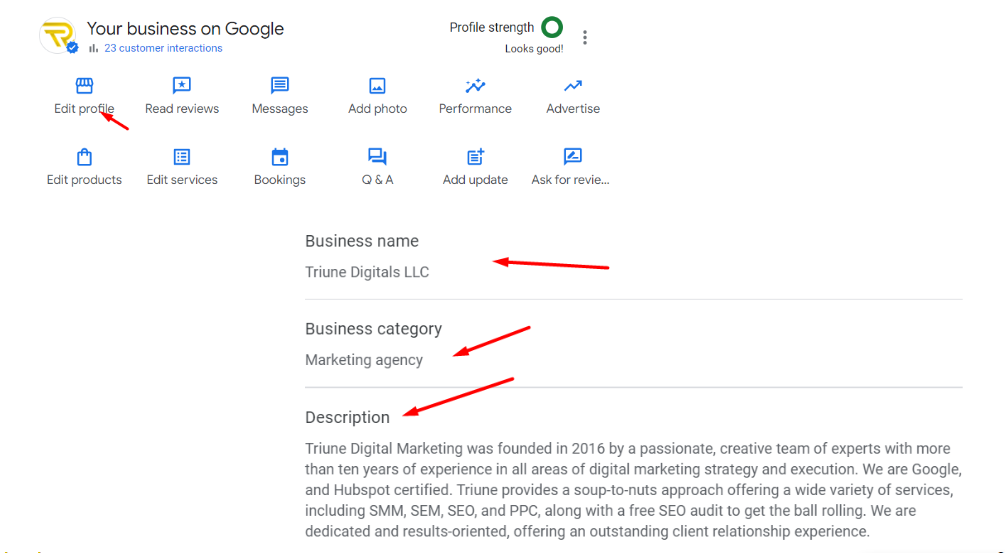
- Sign in to Google My Business: Begin by logging in to your Google My Business account. If you have multiple locations, select the specific business location for which you want to edit the long description.
- Access Your Business Profile: Once you’re in the dashboard, click on the business profile you want to edit. This will open up the profile management section for that particular location on SERPs.
- Locate the Long Description Field: Scroll down the profile editing page until you find the “Long Description” field. It’s typically located in the “Info” or “About” section of your profile.
- Edit or Add Content: Click on the edit or pencil icon next to the Long Description field. This will enable you to edit the existing content or add a new description.
- Add Your Description: In the text editor, you can paste the description we prepared in the above paragraph.
- Formatting and Links: You can use basic formatting options like bullet points, line breaks, and bold text to make your description more visually appealing. Additionally, you can include relevant links to your website or specific landing pages, enhancing the user experience.
- Preview Your Changes: Before saving, it’s a good practice to preview your changes to ensure they appear as intended.
- Save Your Edits: Once you’re satisfied with your Long Description, click the “Save” or “Apply” button to save your edits.
- Review the Updated Profile: After saving, take a moment to review your updated Google My Business profile to ensure all changes, including the Long Description, have been applied correctly.
GBP Optimization – What to Avoid
When Optimizing Your Google My Business (GBP) Profile, Beware of These Common Pitfalls:- Using keywords in the business name: While it’s important to include relevant keywords in your GBP profile, using them in your business name can trigger a spam alert. It’s crucial to keep your business name accurate and consistent with your official branding.
- Claiming to be available 24/7: Google values transparency, so falsely claiming to be available 24/7, especially when it comes to online chat, can harm your credibility. Ensure your business’s availability claims are truthful.
- Linking to your social account instead of your website: While social media is valuable, directing potential customers to your website should be a priority. Linking to your social accounts instead of your website can potentially divert traffic away from your official online presence.
- Different phone numbers on the site and GBP: Consistency is key in local SEO. Ensure that the phone number listed on your GBP profile matches the one on your website. Mismatched numbers can lead to confusion and hinder your local SEO efforts.
- Adding stock photos instead of showcasing your building interior, team, services, or products: It’s important to remember that users often form their first impression of your business through photos before visiting your physical location to experience your brand. Therefore, using stock photos instead of authentic visuals that depict your actual business premises, team, services, or products can diminish the opportunity to create a positive and genuine initial impression. Genuine visuals help users connect with your brand on a more personal level and build trust.
GBP Optimization – Guidelines
- Long Description: Keep your Long Description within the character limit, which is typically around 750 characters.
- Service or Product Descriptions: For service or product descriptions on GBP, aim for clarity and conciseness. It’s advisable to keep these descriptions under 1000 characters while conveying key information about what you offer.
- Image Dimensions: When adding images to your GBP profile, adhere to the recommended image dimensions for optimal display. Typically, images should be in a 4:3 aspect ratio and at least 720 pixels wide by 720 pixels tall. For cover photos, use images that are at least 1080 pixels wide by 608 pixels tall.
- Categories: Choose primary and secondary categories that accurately represent your business. You can select one primary category and up to nine secondary categories to categorize your services effectively.
GBP Posts Optimization
 Google My Business (GBP) posts serve as a valuable tool to engage with your audience and enhance your local presence. These posts allow you to share
Google My Business (GBP) posts serve as a valuable tool to engage with your audience and enhance your local presence. These posts allow you to share
- real-time updates,
- special offers,
- events, and news directly on your GBP profile.
GBP Posts – Writing
Now that we know why is it important to post regularly, let’s see how we can use ChatGPT to write Google My Business posts. For this choose the AIPRM prompt called “Catchy GBP Post Generator (GMB)”.Input:
[create a GBP post about a special holiday season offer from a spa salon in Burbank. We offer 30% off for all our services for first-time visitors.]Output

GBP Posts – Post Creation
To add a Google My Business (GBP) post and make the most of this impactful feature, follow these simple steps:- Select Your Location: If you manage multiple locations, choose the specific business location you want to create a post for.
- Navigate to the “Add an Update: On the GBP admin dashboard, you’ll find the “Add Update”. Choose the post type and proceed with crafting the post we created above.
- Customize and Preview: Customize your post with engaging content and visuals, and preview it to ensure it looks appealing.
- Add a CTA Button: Include a clear Call-to-Action (CTA) button that encourages users to take the desired action, such as “Learn More,” “Book Now,” or “Call.”
- Publish Your Post: Once you’re satisfied with your post, click “Publish.” It will be live on your GBP profile for potential customers to see.
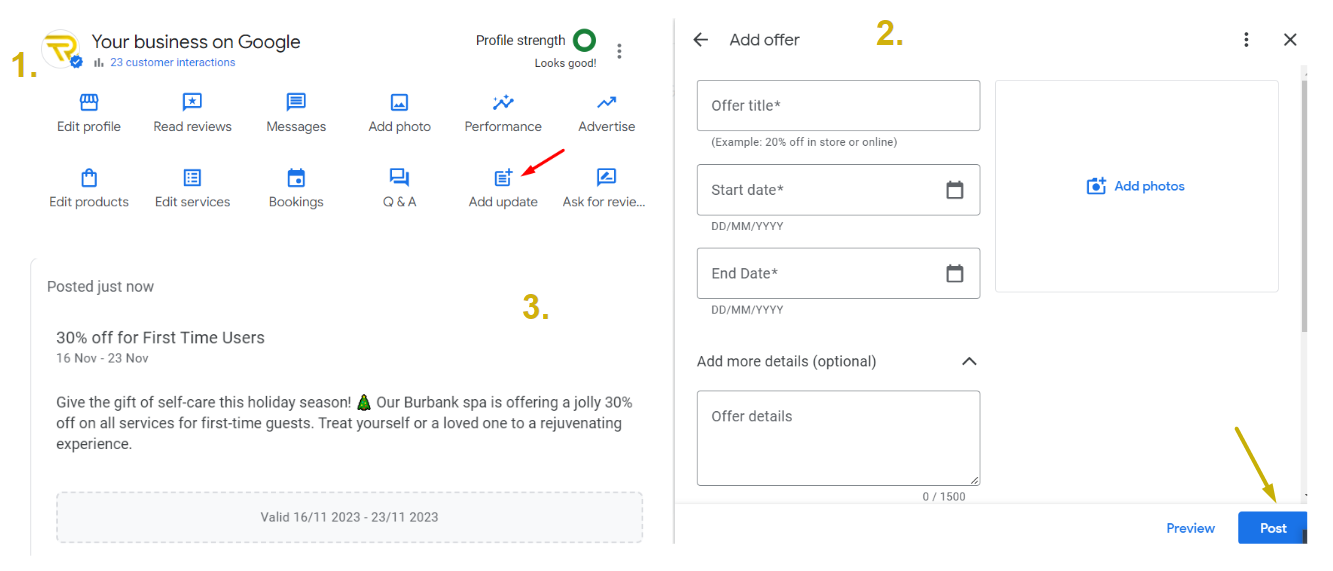
GBP Posts – Guidelines
To ensure your GBP posts are effective and align with Google’s policies, it’s essential to follow the main guidelines:- Post Length: Keep your posts concise, ranging between 150-300 characters to deliver a clear and engaging message.
- Content Appropriateness: Maintain family-friendly content in your posts to appeal to a broad audience.
- Restricted Business Categories: Be aware that certain restricted businesses, such as those involving alcohol, tobacco, pharmaceutical products, or gambling, may have limitations on what they can post.
- Image Dimensions: For an aesthetically pleasing GBP profile, use a profile photo with dimensions of 720 x 720px and a cover photo with dimensions of 1080 x 608px.
- Avoid Copyrighted Images: To prevent post-approval issues, refrain from using copyrighted images that you do not have the appropriate rights to use.
GBP Reviews Signals
GBP reviews play a pivotal role in shaping the online visibility and reputation of your business. Here’s why they are considered one of the most influential local ranking factors:- Average Star Rating: Your average star rating on GBP carries significant weight in determining your position in local search results. A higher rating signals trust and quality to potential customers and search engines alike.
- Conversion Factor: Beyond ranking, GBP reviews are a powerful conversion factor. They influence the decisions of potential customers who rely on the feedback and experiences of others.
Key GBP Review Statistics:
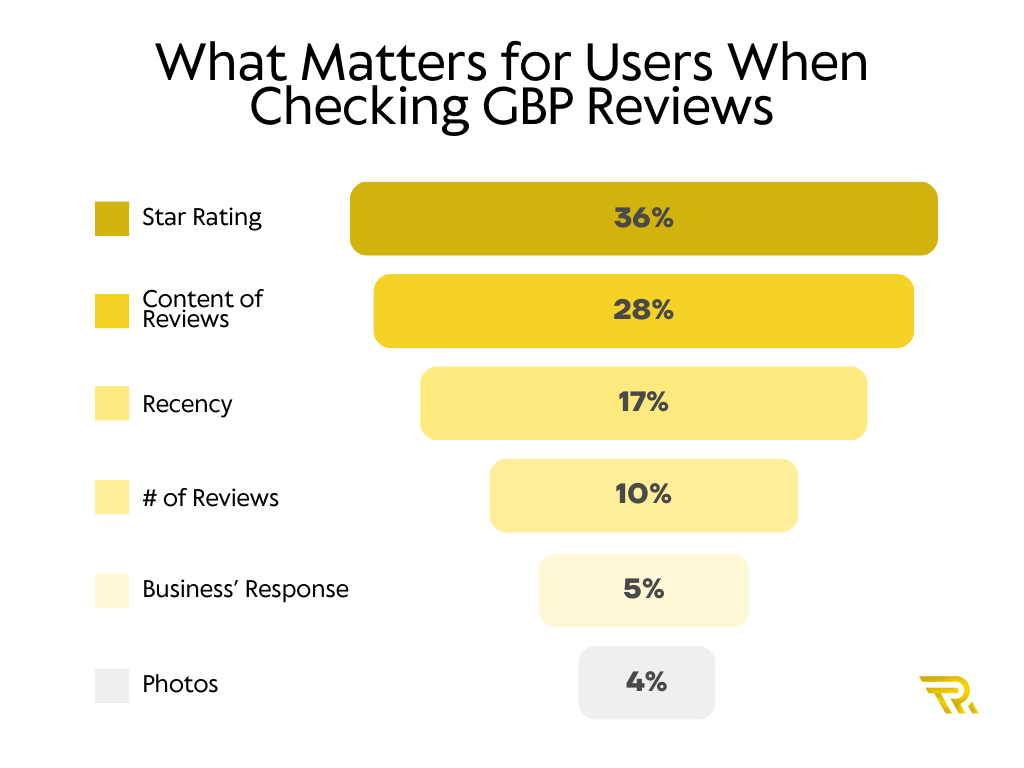 Star Rating Significance: A staggering 36% of searchers prioritize the star rating when evaluating local businesses, making it a primary consideration for users.
Review Reading: 28% of consumers diligently read reviews before finalizing a purchase or service decision, underlining the importance of well-maintained GBP reviews.
Recency Matters: Recent reviews matter to 17% of users, emphasizing the need to encourage ongoing feedback and engagement.
Review Volume: The overall number of reviews a business accumulates on GBP affects 10% of searchers’ decision-making processes.
Response Engagement: An additional 5% of users value businesses that actively respond to reviews, showcasing commitment to customer satisfaction.
Star Rating Significance: A staggering 36% of searchers prioritize the star rating when evaluating local businesses, making it a primary consideration for users.
Review Reading: 28% of consumers diligently read reviews before finalizing a purchase or service decision, underlining the importance of well-maintained GBP reviews.
Recency Matters: Recent reviews matter to 17% of users, emphasizing the need to encourage ongoing feedback and engagement.
Review Volume: The overall number of reviews a business accumulates on GBP affects 10% of searchers’ decision-making processes.
Response Engagement: An additional 5% of users value businesses that actively respond to reviews, showcasing commitment to customer satisfaction.
Local Landing Page Ranking Signals
When it comes to optimizing your local presence, prioritizing local SEO by having dedicated local landing pages play a crucial role in improving your search engine rankings and user experience. Here are some key ranking signals to consider when creating and optimizing local landing pages:- Separate landing pages per location: Ensure that each physical location of your business has its dedicated landing page. This not only helps users find specific information but also allows search engines to index and rank your locations individually.
- Separate NAPs (Name, Address, Phone): Consistency is key. Maintain accurate and consistent NAP details on each landing page to build trust with both users and search engines.
- Using location-related keywords: Incorporate location-specific keywords to optimize for “near me” searches and help potential customers find your business when searching locally.
- Providing location-specific information: Include valuable details such as parking availability, accessibility options, Wi-Fi availability, and specific services offered at each location. This information enhances the user experience and can influence their decision to engage with your business.
- The map to pinpoint the location: Embed interactive maps on your landing pages to provide users with a visual reference of your location. This helps users find you easily and adds a professional touch to your pages.
- CTAs for user action: Encourage user engagement by including clear and compelling Call-to-Action (CTA) buttons for actions like booking appointments, calling, or requesting directions. Make it easy for users to take the desired action.
Local Landing Page Optimization – Finding Keywords
A keyword research for small business market advancement is fundamental to SEO. When selecting keywords for your spa salon in Burbank, California, it’s essential to focus on location-specific terms that resonate with your target audience. Practical tips include incorporating phrases like “Burbank spa,” “California wellness center,” or “Burbank relaxation treatments.” Additionally, consider adding variations that include nearby landmarks or attractions, such as “spa near Warner Bros. Studio” or “Burbank spa with Hollywood proximity.” By blending location and relevant services in your keywords, you can attract local customers effectively and enhance your spa’s online visibility.Local Landing Page Keyword Finder Prompt to Use
Look for the prompt that says “Local Keyword Generator”.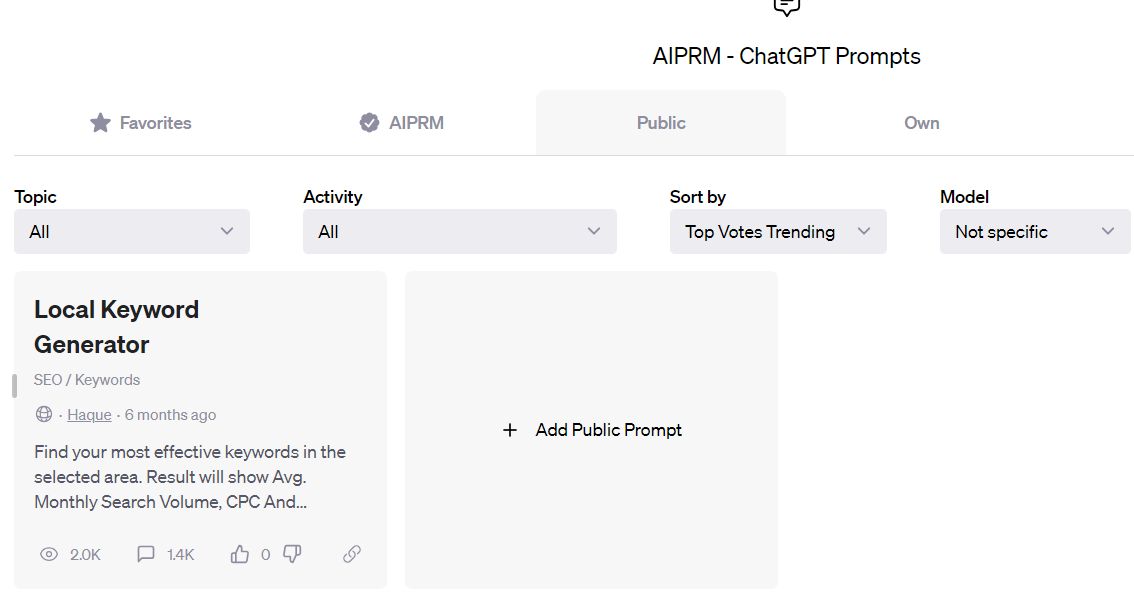
Input:
[Spa Salon-Burbank]Output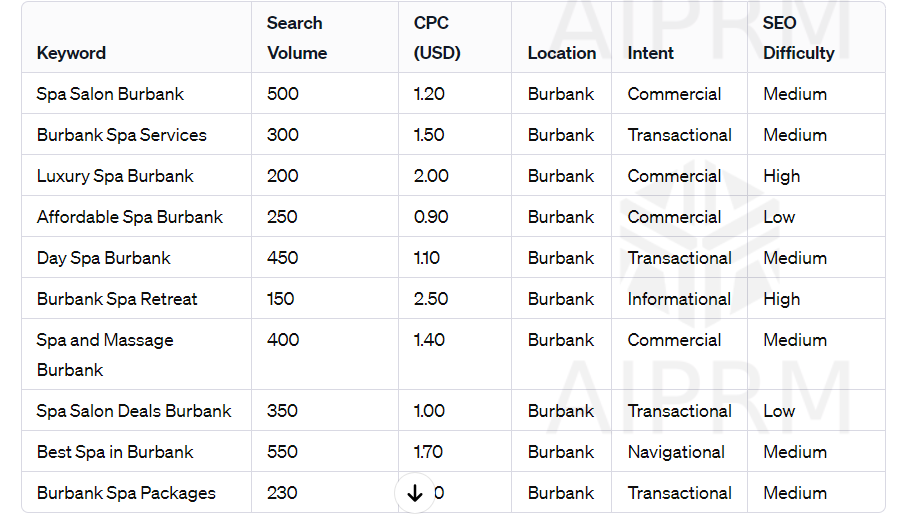
Local Landing Page Optimization – Writing the Content
To have the best local landing page content possible choose the prompt “Website Page Content”:Page Content Writer ChatGPT Prompt to Use:
To have the best local landing page content possible choose the prompt “Website Page Content”:
Input:
[write webpage content for a spa salon in Burbank location page, use keywords location plus spa treatments, pet-friendly spa. List services such as body waxing, laser hair removal, facial spa, makeup services]Output
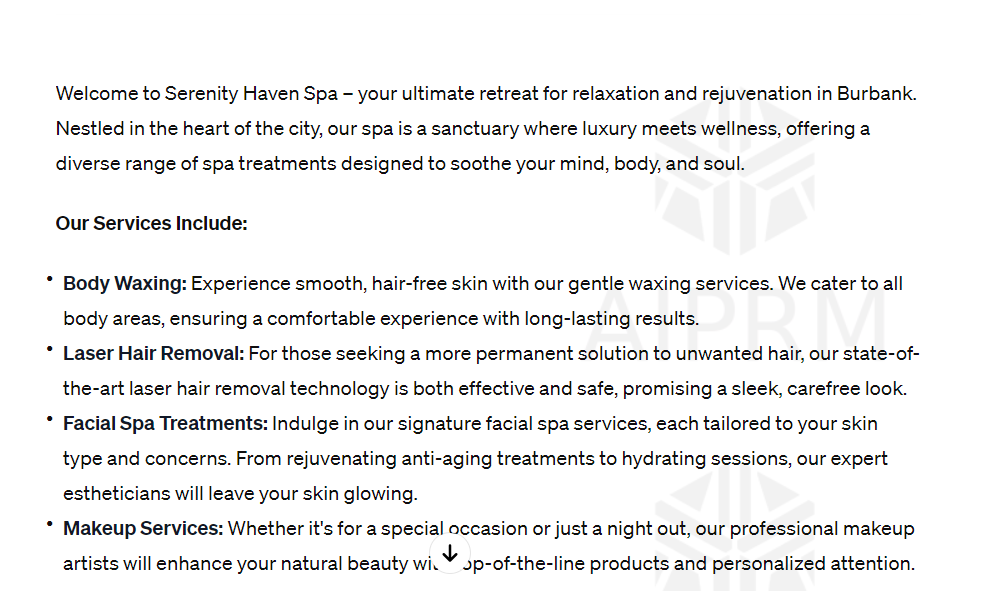
Local Landing Page – Optimization – Meta Tags
The meta title and description serve as the initial impression of your local landing page in search engine results. Craft compelling and concise titles and descriptions that reflect your Burbank spa’s unique offerings and location. A well-optimized meta title and description can entice users to click through and explore your services, emphasizing the significance of this first interaction in the search results.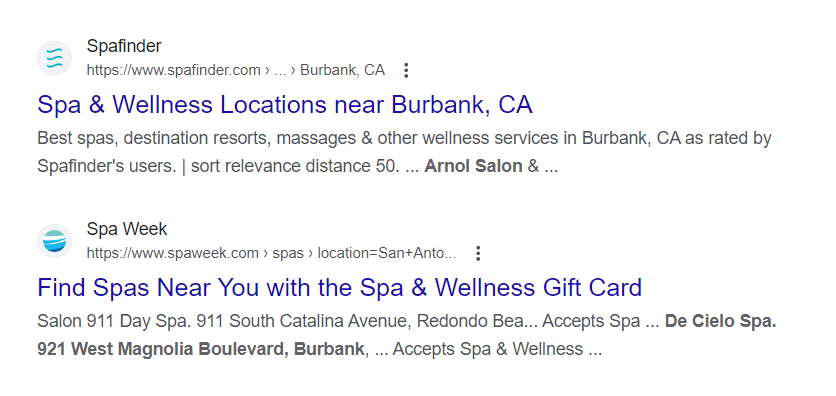
ChatGPT Prompt to Use:
For this particular task, we can choose the “Create SEO Titles and Descriptions” ChatGPT prompt: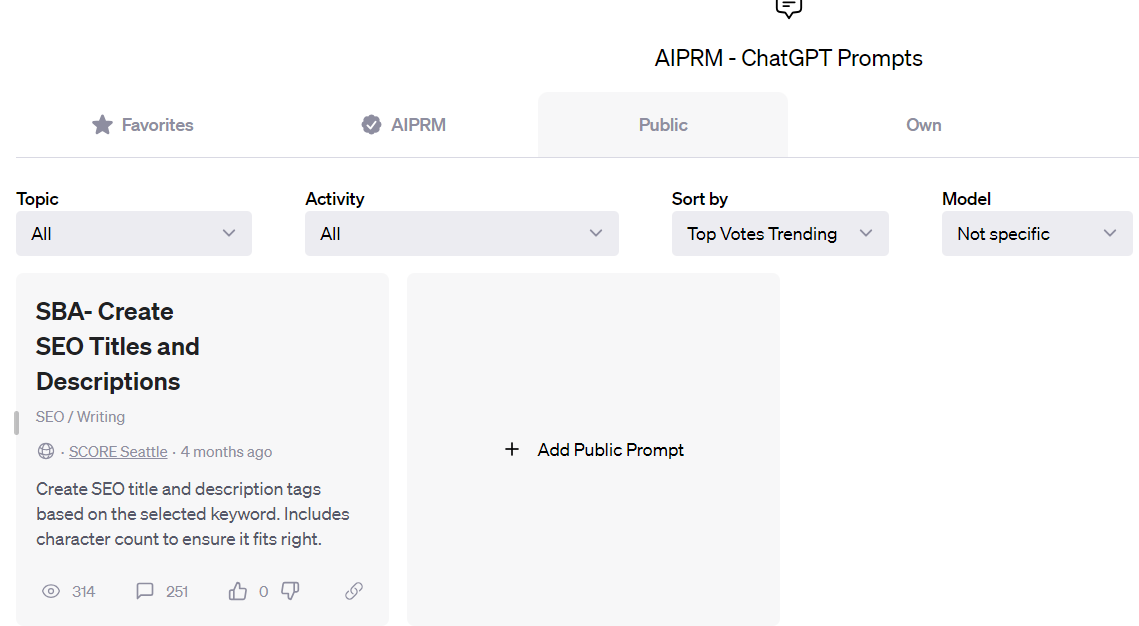
Input:
[write a title and meta description for a spa salon Burbank location page]Output
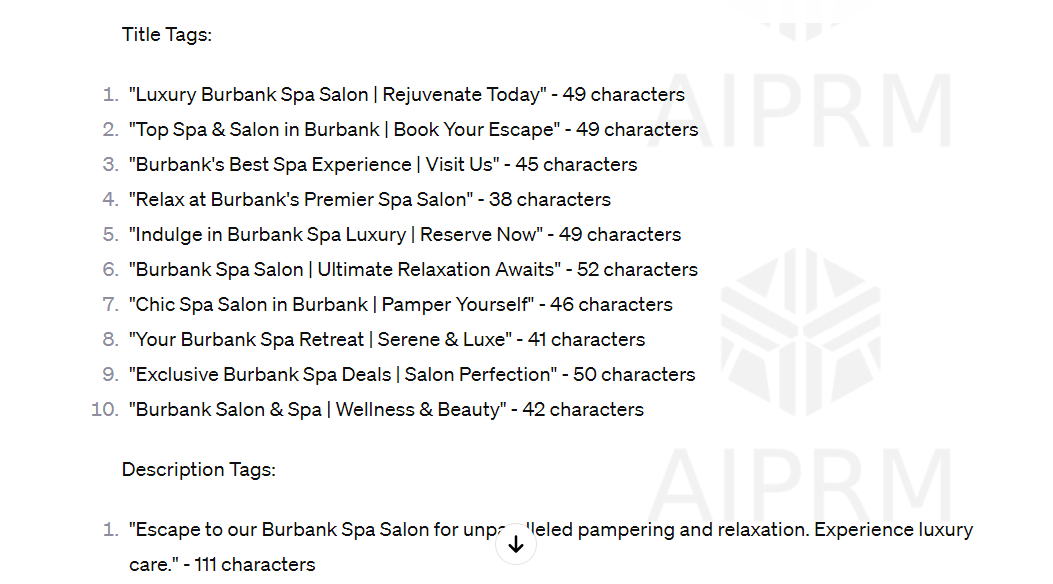
Local Landing Page Optimization – What to Avoid
To ensure the effectiveness of your local landing page optimization, it’s crucial to steer clear of common pitfalls. Here are some mistakes to avoid:- Using keywords excessively: Overloading your content with keywords can lead to a poor user experience and potential search engine penalties. Maintain a natural keyword density.
- Neglecting keyword variations: Incorporate keyword variations like “spa salon,” “spa treatments,” “pet-friendly spa,” and “luxury spa” to capture a broader range of user queries.
- Creating one landing page for multiple locations: Avoid the mistake of cramming information for multiple locations into a single landing page. Each location should have its dedicated page for clarity.
- Duplicating business descriptions: Resist the temptation to copy and paste the same business description across all landing pages. Tailor descriptions to highlight each location’s unique features.
- Reusing meta descriptions and titles: Crafting unique meta descriptions and titles for each landing page is essential. Reusing them across multiple locations can hinder your visibility in search results.
- Neglecting CTAs or overwhelming with them: Strike a balance with Call-to-Action (CTA) buttons. Ensure they are clear and strategically placed to guide users, avoiding the extremes of no CTAs or an overwhelming number of them. A clean conversion flow is key.